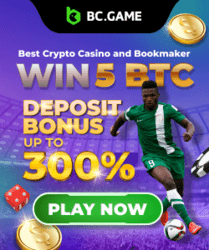The world is so connected like never before and we have social networks to thank for that, on these platforms, we can easily connect with friends and families in long distance as well as share tangible files with partners and associates, even from our bathroom (yea bathroom, you heard!). It also let us perceive what’s going on around us with multiple channels readily available to feed us news from across the globe. Learning has become easy and a fun thing to do as well.
For a person with a single need, just a single account on these social network is enough, we are talking about Facebook, Google Allo, Line, Whatsapp, Instagram, Viber and lots more, but for professionals with diverse angle of interests and separate line of work, a single account may not be enough. People that like to partition their work from their personal life may not find a single account enough as well. Most of these chat and social apps required phone numbers to sign up and login, and that is where the difficulty lied in operating two the same social account on a single SIM.
⇒Join us on Telegram for more Sure and Accurate football-winning tips every day...click here
Read:
Chat and Send Text on Whatsapp For Free Around The World with WhatSim
Google Contributor Turns Off Ads on Every Single Page You Access on the Web
Android tends to give us the ability to do great things on mobile, things that were nearly impossible a decade ago. Virtualization is not a new thing when it comes to PC, but for mobile it is, and the possibility to make virtualization possible on Android open doors for multiple managements of apps and the creation of virtual environment to run two same apps on one phone with one app data not affecting the other. With virtualization, installing and running two same chat and social apps on a single SIM android phone becomes possible and root is not needed. But how?
 |
| Add an app with just few clicks |
 |
| Select apps you wish to clone. All apps are display by clicking the “More” button. |
 |
| Tap on the added apps to run. |
Parallel Space is an Android app developed by LBE Tech that allow Android users to run two same applications on a single device, with one application not affecting the other. With Parallel Space, you can use two Whatsapp accounts, two Google Allo accounts, two Facebook Messenger accounts, two Instagram accounts, two Line accounts, two BBM accounts and other social accounts on a single-SIM and dual-SIM enabled smartphones without root access. Running multiple same apps has never been easy.
It can clone all apps installed on a smartphone, whether it be games, books, audios, photos e.t.c, and manage them separately. This is especially useful for users who don’t want visitors or outsiders to tamper with their accumulated data. For instance, you have been playing PES 2016 UEFA Champions League and has attained semifinal, giving your phone to an inexperienced user and he/she opening and playing this delicate level will be the last thing you will want to happen, cloning PES enables the person to play his/her UEFA match (though from the beginning) without tampering your success. Likewise for other apps. And YES, without root.
Using Parallel Space is as easy as launching from the app drawer, choosing an app to clone, adding it, then run. However, we advice having enough RAM (1GB – 1.5GB will do) and storage available on the device. It support phones running Android 4.0 and above.
Download Parallel Space from Play Store.