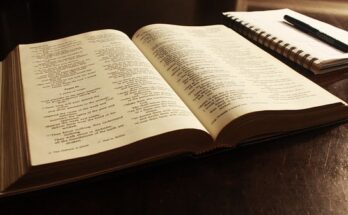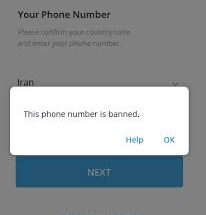Do you want to delete your DM history on Discord? then this article will guide you on the different ways you can do it.
What is Discord
Discord is the easiest way to talk over voice, video, and text. Talk, chat, hang out, and stay close with your friends and communities.
Discord is a messaging program that was introduced as a Skype substitute. It is one of the most widely used programs for communicating with your friends and acquaintances. It has fundamentally transformed the concept of group chats by providing a close-knit community.
⇒Join us on Telegram for more Sure and Accurate football-winning tips every day...click here
Types of Messages in Discord
1. Direct Messages (DM): These are private text messages exchanged between two individuals.
2. Channel Messages (CM): There are text messages that are sent to a specified channel or group.
In this article, we will be focusing on clearing DM (Direct Message) history on Discord.
How To Delete Your DM History On Discord
Discord doesn’t provide a straightforward way to erase all of your messages at once. If you try to break Discord’s rules and regulations, you may find yourself in trouble.
But we have provided some safe methods you can use below to clear your DM history on Discord.
Deleting Discord DM History on Discord With Hotkeys
- Make a Discord DM.
- To choose your most recent message, press Up once.
- To activate the editor, press Up one more.
- To select all of the text in the field, press Ctrl + A.
- To erase the text, press Backspace.
- To confirm the edit, press Enter once again.
- To finalize the deletion of the prompt, press Enter once again.
Deleting Direct Messages in Discord
1. Go to the person’s Chat panel with whom you’ve exchanged direct messages.
2. On the screen, tap the ‘Message’ option.
3. On the upper left side of the screen, tap the ‘Direct Message’ option.
4. Select the Delete option from the ‘Conversation’ menu (X).
5. This will, at the very least, erase the ‘Direct Messages’ on your end.
Conclusion
If you follow any of the two steps mentioned above, you will be able to successfully delete a DM ( Direct Message) history in Discord easily.
We hope this article was helpful, however, if you still have any issues trying to delete your DM history on Discord, kindly mention them in the comment section below we will be happy to help you out.
Don’t forget to subscribe to this blog or bookmark it if you love the type of article that we post.