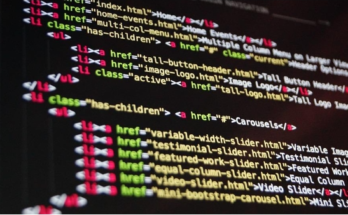If you have been playing Fortnite for a long time, and now you want to increase your editing speed of play to be quick and consistent, making you’re fighting a breeze, you can do so. It is a skill that all players should strive to master.
So, we are here and will provide you with everything you need to know to increase your editing speed instantly. You also need to know the Fortnite hacks and techniques for quick wins. So, let’s get into it.
Tips
In this section, we will provide tips to increase your editing speed, leading to quick wins instantly. Stay tuned for the tips!
⇒Join us on Telegram for more Sure and Accurate football-winning tips every day...click here
Minimize crosshair movement
Crosshair movement is how far you cross your travels when completing an edit. As a fast editor, your crosshair movement should be as small as possible. The smaller the movement will be, the quicker you will be able to select all the tiles, and the faster you can complete the entire edit. You can minimize your crosshair movement by using a pivot point, but it will make you select a tile you don’t want to and mess up the edit.
Enter the edit mode and select the tile instantly
After entering the edit mode, select the first tile instantly. Many editors need to select the edit tile once they see it. They will press their edit key, wait for the full blue build piece to pop up, and then click on the edit tile they want. They do not realize that waiting time is slowing them down. They should select the initial tile right after they click their edit button to avoid the delay.
Optimize crosshair placement
Whenever you are about to make an edit, you must ensure that the crosshair is lined up on the first edit tile you select. This will reduce the delay between entering edit mode and selecting the initial edit tile. It will also help you to perform consecutive edits in a row. The worst thing you will do if you start an edit is when your crosshair is on the opposite side of the build. However, starting an edit with nonoptimal crosshair placement makes you select the tile you don’t want to. This makes the entire edit slower since you will not use the second tip by instantly selecting the first tile.
Confirm the edit instantly after selecting the tile.
This tip is basically the opposite of the second tip. There should be no delay in selecting the first tile, and there should be no delay in completing the edit after the last tile. Any delay will slow you down unless you purposely wait to confirm the edit. We advise you to turn on confirm edit on release for season 2. Let’s talk briefly about this in our below section.
Turn on confirm edit on release.
It changes how you confirm your edits rather than what Raider does by pressing the edit key after selecting the last tile. Using this tip has its pros and cons. It is faster using one edit keybind with confirm edit on release. This is proved by tons of people. This makes it much slower by hitting one key twice than only once.
Another benefit is that you don’t need to swap double-edit binds. It is faster, but the difference is small in that there is no switching if you are on a keyboard and mouse. And the last benefit is it will improve your movement, building, and overall gameplay. The negative part is that you cannot hold an edit while moving your crosshair off the specific edit tiles, but that doesn’t mean you can’t hold edits.
You can still hold them by holding down the left click or right bumper, which means you have to keep your crosshair on one of the tiles you selected. Another negative point is that you won’t be able to edit and re-edit the structures. By using this tip, there will be no delay. Once you stop selecting the tile with confirm edit on release, the edit will instantly confirm faster than you click your edit button.
Conclusion
In conclusion, you can practice your editing and get used to confirming edits on release. You can grind out edit courses, but do it without a crosshair after turning off the heads-up display. It will help you to train your crosshair placement and build muscle memory faster. So that during the game, you will not stare at your crosshair and think about where it should be.
It will automatically be in the right spot. Secondly, take off your headset while practicing edit on the release and practice without any sound; with this process, you can listen to yourself and only hit it once. You will also get used to practicing it fast.
Another way to improve your edit speed is to edit on a wall. Practice different edits from different angles on a single wall. Editing on one wall is essential for the foundation of your practice. This article will help you in improving your editing skills.