How to Check Jamb Result with Registration Number in 2021
Did you write the 2021/2022 JAMB examination? if yes then you should be looking for a way to check your 2021 JAMB result.
You can check your result using your mobile number that was registered with Jamb during the JAMB registration process. But then what if you do not have that Sim/ phone number anymore, then you could get stuck trying to check your result.
⇒Join us on Telegram for more Sure and Accurate football-winning tips every day...click here
Luckily, you got one more option left which is using your Jamb registration number to check your 2021 Jamb result.
In this article, i will be guiding you through the steps you need to follow on How to Check Jamb Result with Registration Number in 2021.
How to Check Jamb Result with Registration Number ( Reg Number)
- Go to https://portal.jamb.gov.ng/eFacility /CheckUTME Results to check your JAMB UTME results.
- Fill in the blanks with your JAMB Registration Number and Email Address.
- Select “Check My Results” from the drop-down menu.
- If your result is ready, the portal will load it.
Those without access to their Jamb Profile can now check their results using only their Jamb Registration Number.
When you verify your UTME result using simply your Jamb registration number, it will appear as follows:

How to Check your Jamb Result using SMS
As already mentioned above, you can check your JAMB result using your mobile phone number that was registered with Jamb during the registration process.
to do this, you will need a send a particular word as SMS to a particular number, then you will receive an SMS immediately with your JAMB Result.
Don’t worry, i am going to list out the procedures below.
- Open your Message box on your phone and click on write a new message
- Send RESULT to 55019
- Your Jamb result will be sent to you immediately.
However, remember that you have to use the same number you used during JAMB registration and also ensure that the word RESULT in the text message is written in capital letter.
After checking your result, you may want to print it out to hardcopy. To do that, follow the steps below.
How to Print JAMB 2021 Result
The original JAMB Result Slip costs one thousand Naira (N1,000.00) and includes passport photographs.
Please go to the Joint Admission and Matriculation Board (JAMB) E-facility portal and follow the instructions to print your genuine JAMB results slips, or you follow the steps below if you want to print it out by yourself.
• Login to your JAMB profile through http://www.jamb.org.ng/eFacility/Login.
• After you’ve successfully logged in, go to the “Print Result Slip” link directly below the list of services on the left side of the website (as shown in the image below)
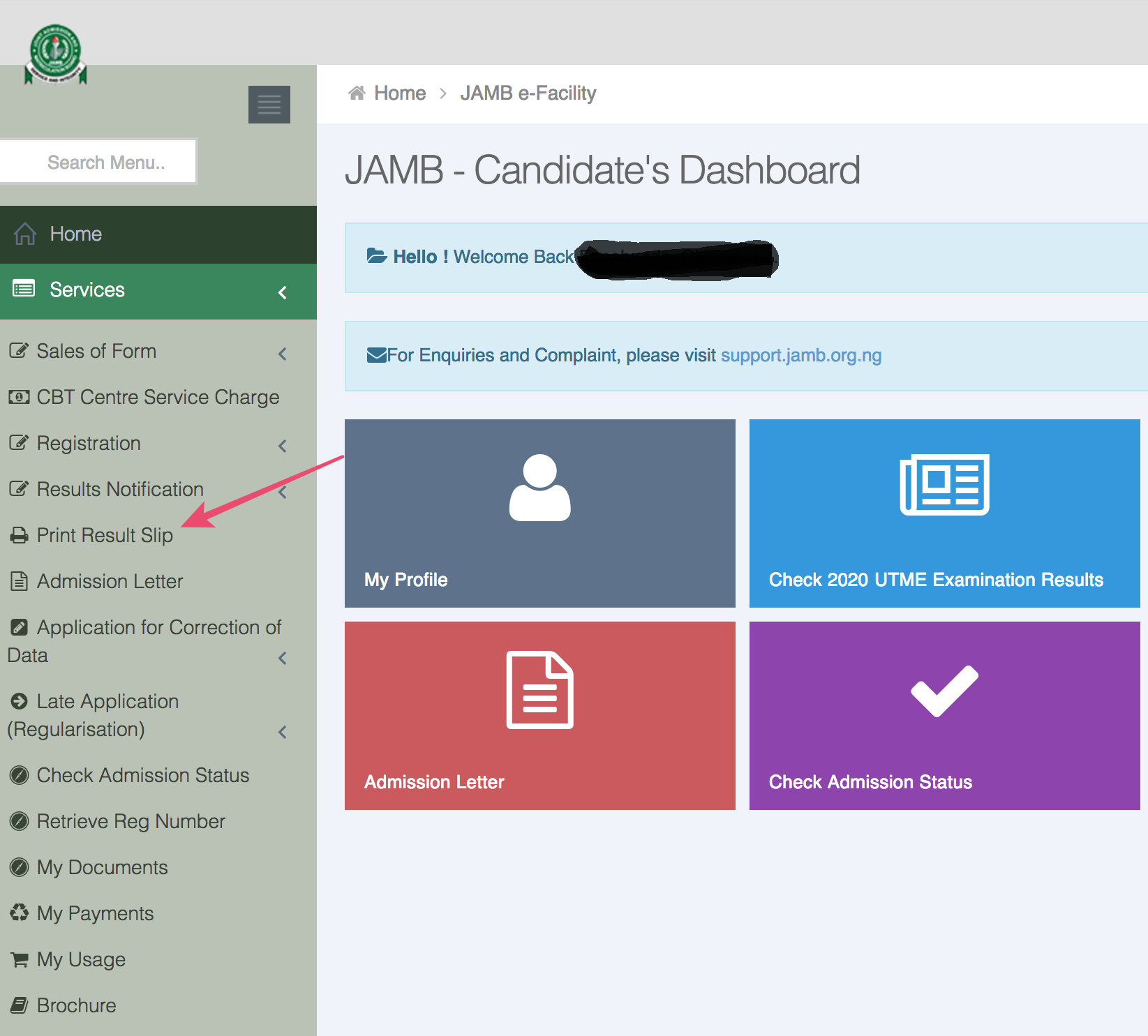
• When the “Print Result Slip” page appears, go ahead and click “continue with payment” to pay using the Remita platform.
- Click on continue
 After you’ve made a successful payment, you may now print your results by following the steps below:
After you’ve made a successful payment, you may now print your results by following the steps below:
- ‘select your exam year’,
- Enter your ‘JAMB Registration Number
Congratulation, you have successfully, printed your Jamb result.




