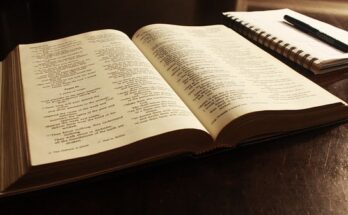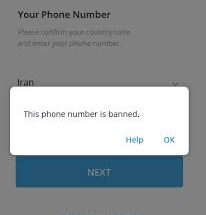Have you come across a funny or interesting Youtube Shorts video and you would love to download it to your mobile device but you don’t know how to download YouTube Shorts, then this article will help you.
YouTube Shorts is a short-form video service from the search engine giant Google. The feature was recently added to the streaming site (YouTube) to allow content creators to shoot and upload short comedy skit, dance routines, or any video that might interest people of 15 seconds or less.
However, before we go into showing you how you can actually download a youtube shorts video to your phone, let’s look at what YouTube shorts really is.
⇒Join us on Telegram for more Sure and Accurate football-winning tips every day...click here
What is Youtube Shorts
YouTube’s shorts is just like Instagram Reels, TikTok, and other short-video sites. The YouTube shorts is only available for Android mobile phones and tablet users in India and other countries, the service is now accessible in beta.
You can locate the button to upload shorts on the homepage of YouTube’s app. YouTube Shorts may soon be available for the iPhone and iPad.
Users with PCs and notebooks, on the other hand, are likely to be unable to access them. YouTube Shorts only allows videos of 15 seconds or less.
How to upload YouTube Short in Non-Supported Countries
YouTube shorts cannot be posted by all countries especially third world countries such as Nigeria.
However, the shorts feature is available for the Indians.
If you do not see the upload a shorts button when you click on the plus button on the home screen of your YouTube app, then you know that it is not yet available in your country.
But then, owing to the fact that YouTube shorts help grow a channel faster because it exposes the channel to a larger audience than normal videos do, so it is important that every channel looking to grow faster should participate in posting the YouTube shorts even if it is not available in your country by following the steps below.
- Download a strong VPN from the google play store such as Windscribe
- Launch the app and sign up
- Change the location of your mobile device to another of the countries supported by the YouTube shorts.
- Go back to the YouTube app and click on the plus button again, this time the “Upload a shorts’ would be available.
Now for vloggers, the problem might be where to get short and interesting clips to post, this is where downloading other people’s YouTube shorts to upload and also get views, exposure, and subscribers come in.
For people who are not blogging or vlogging, you might just be interested in downloading the video to your mobile device, then keep reading because we will soon reveal how you can do that.
How to download Youtube Shorts
You can watch the YouTube video below to know how to download YouTube Shorts to your device or just reading on.
Follow the steps below to download YouTube shorts.
- Open the YouTube app on your Android mobile phone
- Locate the Shorts video that you want to download, click on in and pause it
- Then tap on the ‘share’ icon and choose ‘Copy link’
- Go to your browser that supports downloading
- Visit Short Downloader and paste the YouTube Shorts video link on the ‘Paste link here’ box (downloadshortsvideo.com)
- Hit Search and scroll down to see the YouTube Short video formats available for download
- Tap the ‘Download’ button next to the format to save the video on your device
Conclusion
For the bloggers, Youtube shorts is a greater way to get more exposure and also grow your channel fast because according to research, YouTube shorts tend to do better than normal YouTube videos.
For people not blogging, you can download any of your favorite Shorts videos using the method above.
If you love our blog, consider subscribing to it.