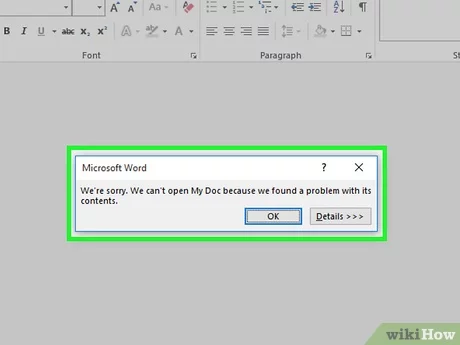Your Microsoft Worf file got corrupt or damaged and you are looking for how to fix it because of how important the information in the file is, then you have come to the right place.
In this article, i will be listing out 2 methods on How to Repair a Damaged or Corrupt Microsoft Word File.
Below are the methods you can use to repair or fix a damaged or corrupt Microsoft word file.
⇒Join us on Telegram for more Sure and Accurate football-winning tips every day...click here
Word Open and Repair Option
From the “File” menu, open the specific file that is corrupted. Even if it’s open, go to more choices and select “Open and Repair.”
The word file will open for you after a few seconds. And you’ll be able to see all of the contents in one document.
This is a very straightforward and straightforward way for recovering a corrupted file. However, it will not give you a precise result, and your document may not be able to be opened again using this approach. If this does not solve your problem, you can move on to the next step.
Recover text from any file
Microsoft Word provides an option to recover text from any file. This will help you recover your important data and then reconstruct it in a new Word file.
- Select “Open” from the “File” menu and locate the appropriate file to be repaired.
- Expand the option “Recover text from any file” from below the “All files” option.Additionally, the function will attempt to retrieve all of the text from your file. It offers me the correct outcome in my circumstance. However, it may not always provide you with the results you desire.
Using third party Word repair tools
Repair My Word
Repair My Word is a utility tool that may be used to repair or recover corrupted Word document files that can’t be opened properly and provide an error while trying to open them. This tool will assist you in repairing all of the contents of that corrupted document, after which you can save the restored text in a new Word file that is error-free.
It is compatible with Word 95, 97, 2000, XP, and 2003.
Download Repair My Word from here
Kernel for Word
Kernel for Word is a program that can fix all of your corrupted Word documents. It’s a powerful and rapid tool that can fix any Word document. It works with a variety of Word formats, including .docx, .docm, .doc, .dot, .dotx, and .dotm.
The Kernel for Word is compatible with all versions of Windows and all versions of MS Word up to and including 2016, the most recent version of MS Office.
The Word Kernel has the capacity to fix several files at once in a short amount of time. This program provides a precise result and restores the entire contents of the corrupted file.
Download Kernal for Word from here
Conclusion
You can either use the first method mentioned in this article or go for the third-party software if you are looking to Repair a Damaged or Corrupt Microsoft Word File.
However, if after trying all the methods mentioned in this post, you cant still fix the issue, comment below.
We are already in sit to answer your questions and provide solutions to your tech problems.