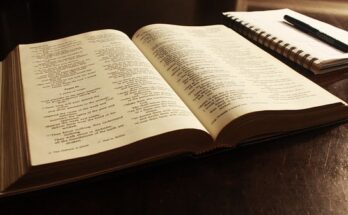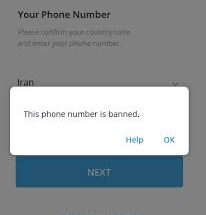NIN Sim Registration | How to check your National Identification Number NIN from your mobile phone.
Recently, NIN has been placed on high importance as the Federal Government have made it compulsory for everybody to register because all sim card users need to add their NIN number or else the Sim card would be blocked.
After the Government made it compulsory for every user to update their sim card with their NIN, the Federal Road Safety Cop also make it compulsory for every driver to provide their NIN before they can get their driver’s licenses.
⇒Join us on Telegram for more Sure and Accurate football-winning tips every day...click here
Now the question is, how can I get my National Identification Number?, it is very simple, just work down to any of the closest NIMC Registration Centre around you and request for a National ID Card, you would be required to fill a form, then your Card would be processed and given to you.
You would get it that same day, however, the original (plastic ID card) would not be available on that same day as it takes some years for it to process it given to you.
But then you will get a paper slip that would contain all the information you would need.
However, this article is for those who already collected their NIN and have misplaced it or are not too close to where they can find it now and are looking for the fastest way to get their National Identification Number, either for updating their Sim card with it or for any other reason.
This article will guide you through the process you have to follow in other to check your National Identification Number (NIN) from your mobile phone and also guide the MTN and Airtel users on how to link their NIN to their Sim card without needing to go to the office so as not to get their sim card blocked.
What is NIN
The National Identification Number (NIN) is a set of numbers attached to every individual of Nigeria who has successfully enrolled with the NIMC.
The NIN helps gathered information on a particular citizen of Nigeria because it records it on a database.
Your NIN can be found at the bottom of your Nation Identification Card.
How to check your NIN from your mobile phone. | NIN Sim Registration
In other to check your NIN using your mobile phone, follow the steps below.
But then note that this can only work if it is the sim you used when you were registering for your National ID Card.
- Dail *346#
- Type in 1
- Provide the required input
- You would be charged N20 and your NIN would be displayed on the screen.
How to link NIN to MTN numbers
Dial *785# on your MTN line and provide your NIN number to link it. You can confirm if your number has been linked to your NIN number by dialing *346#, it doesn’t cost anything to check for that.
How to link NIN to Airtel numbers
Dial ∗121∗1# and follow the prompt to link your Airtel number to NIN. You can confirm if your number has been linked to your NIN number by dialing *346#, it doesn’t cost anything to check for that.
We have come to the end of this guide on NIN Sim Registration, if you like our blog, kindly subscribe to it or bookmark it.