Just like any app on the internet has a specific function, some are also programmed for students. There are several applications that can help a student do better in school and in this article, I am going to be listing 6 apps to help college students do better and also explain each of them and their features.
so you can pick whichever is more conducive for you and start helping yourself educationally.
6 Apps to Help College Students Do Better in School
1. Khan Academy for Android & iOS (Free)
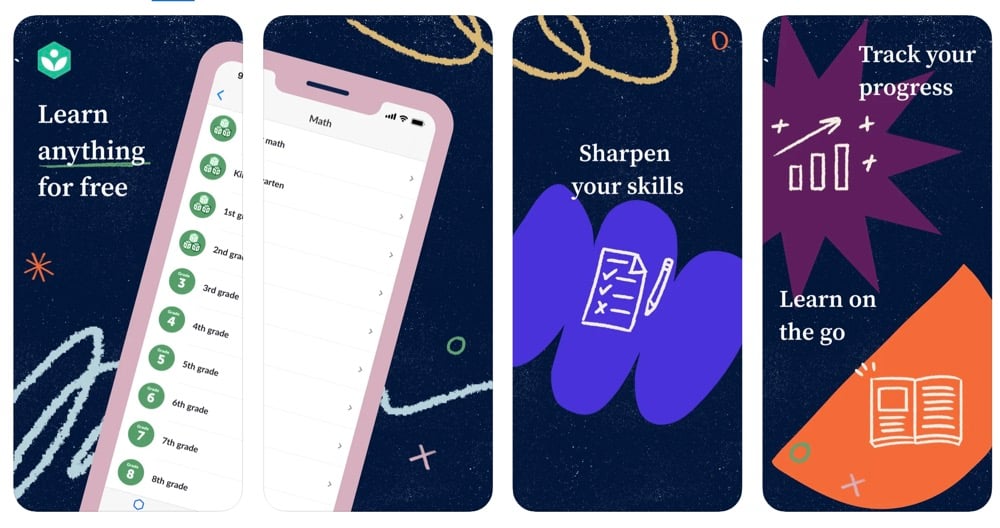
⇒Join us on Telegram for more Sure and Accurate football-winning tips every day...click here
Features
- Revise up to AP level.
- Multiple topics, with exercises and feedback
Why is Khan Academy on a list of applications for college students if it is primarily a study tool for pre-college coursework? To begin, Khan Academy provides some college-level content to assist high school students in preparing for their college careers.
For college students who need to brush up on the core language and math abilities that they may have lost, we recommend Khan Academy. College work assumes you know all you studied in high school, yet by the time we attend college, most of us have forgotten quite a bit.
2. DuoLingo for Android and iOS
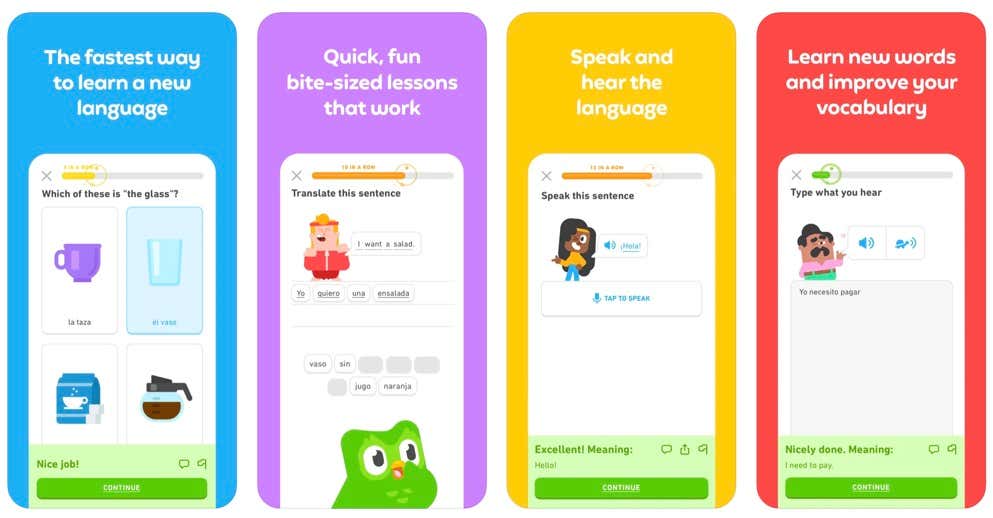
Features
- Smart and effective language learning design
- Ads are excessive, but paid ad-free subscriptions are available
DuoLingo is for you if you’re pursuing a degree that involves a language like Spanish, French, German, Japanese, or any of the other main business and academic languages.
The software aids in the learning and practice of grammar as well as the expansion of your vocabulary. It keeps track of how your memory of specific topics is fading, allowing you to practice them before you forget. Language courses are structured out in intuitive, gamified routes. DuoLingo also produces activities based on your weakest areas in a language, ensuring that you’re continually improving your language skills.
3. Evernote for Android and iOS
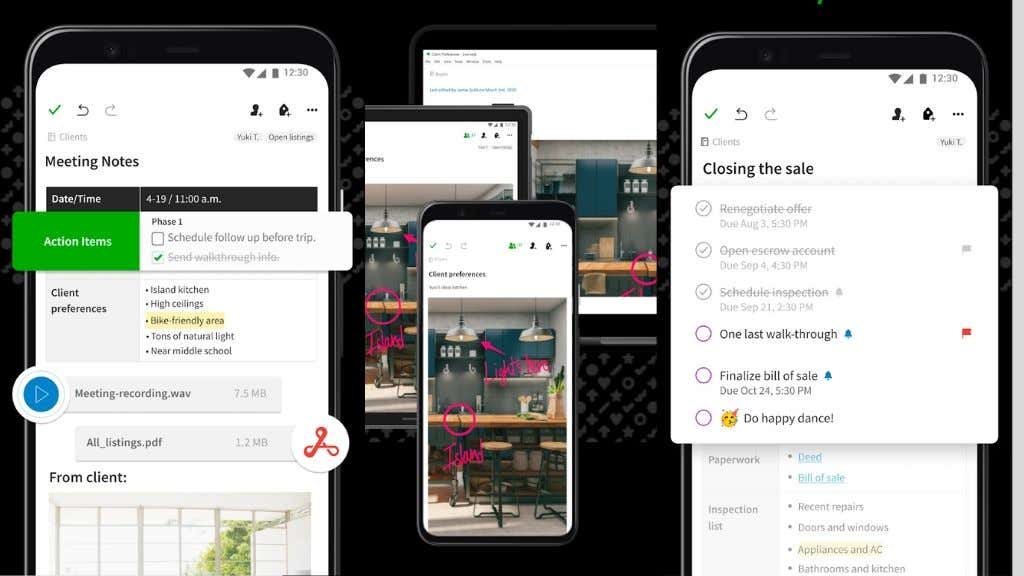
Features
- Multi-platform, multimedia note-taking
- The free tier is a little too limiting
Evernote is perhaps the greatest note-taking and mind-mapping program available today, and it’s been growing in popularity for years. You can use your mobile device to take notes, including photographing the blackboard and attaching voice notes. Everything is synced to your cloud account, where you can organize it however you want.
Evernote’s app and platform have features that make it less necessary to use multiple apps. Evernote, for example, has a document scanner capability that allows you to scan a photo and instantly tag it with all of the metadata you’ll need to seek it up later.
Evernote also includes a web clipper for swiftly collecting research data, as well as the ability to search the contents of handwritten notes. There’s a lot more to it than we can cover here, but suffice it to say that it has almost every note-taking function you’ll ever need. The main drawback is that the free plan has some limitations, therefore we recommend upgrading to the Personal plan.
4. Grammarly for Android and iOS
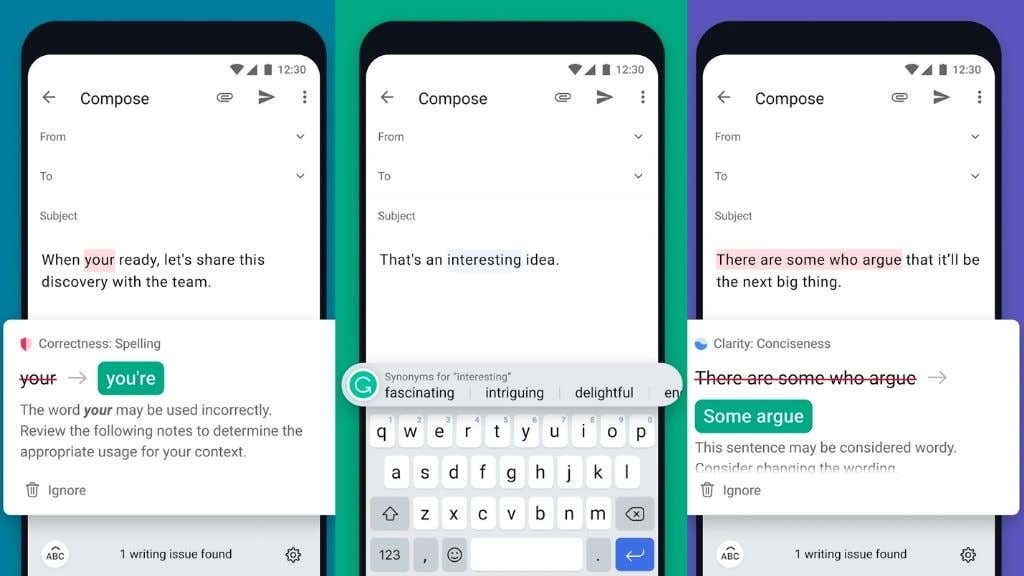
Features
- Great basic features in the free version
- Sophisticated writing help to pay users who want to up their game
College students write a lot, and the quality of your language use will always be reviewed (if acknowledged, always scored).
If the language in question is English, Grammarly is a must-have tool. It works with programs like Microsoft Word and Google Docs to show you where you’ve made mistakes and how to rectify them in real-time.
Grammarly’s keyboards are also available for Android and iOS, allowing you to check anything you type on those platforms for embarrassing mistakes.
Grammarly’s free edition is enough for correcting the most blatant problems. Still, if you have the funds, the subscription tier is definitely worth it because it provides more advanced ideas for fluency, clarity, and tone in your writing.
5. Mendeley for Web and Desktop Only
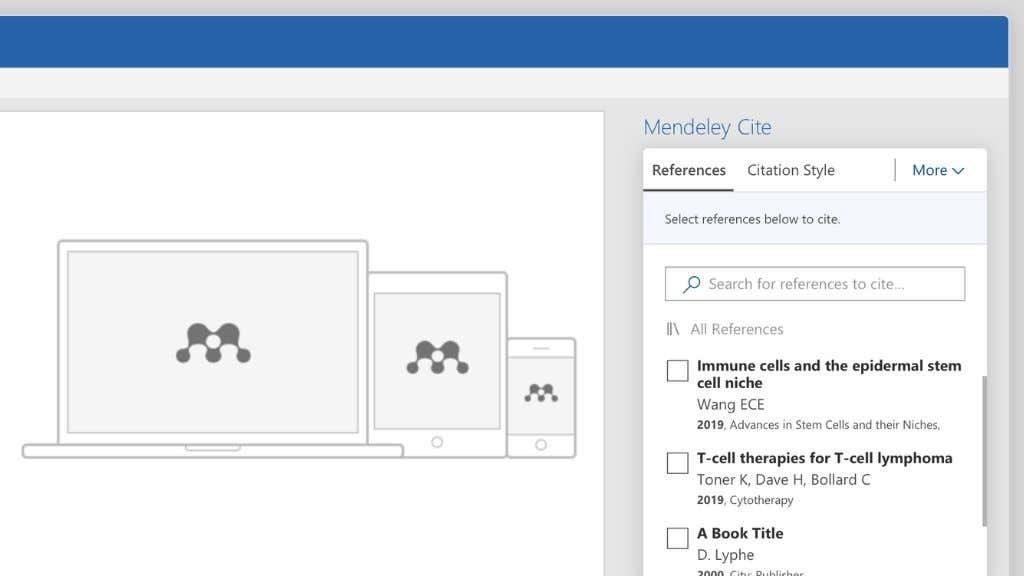
Features
- Free With Optional Subscription
- The best reference management and citation tool out today
- Great free features, with paid features suited to professional academics on their employer’s tab
Mendeley is the greatest program for gathering research materials and keeping track of citations in academic publications. It eliminates the agony of referring, regardless of the reference style required by your college or subject.
You may also save and sync study documents to the cloud, underline key portions, and interact with others. Finally, when you press a single button and your perfectly prepared reference list appears at the conclusion of your paper, you’ll exhale a sigh of relief and spend the time you’ve saved sleeping.
6. Google Drive for Android and iOS
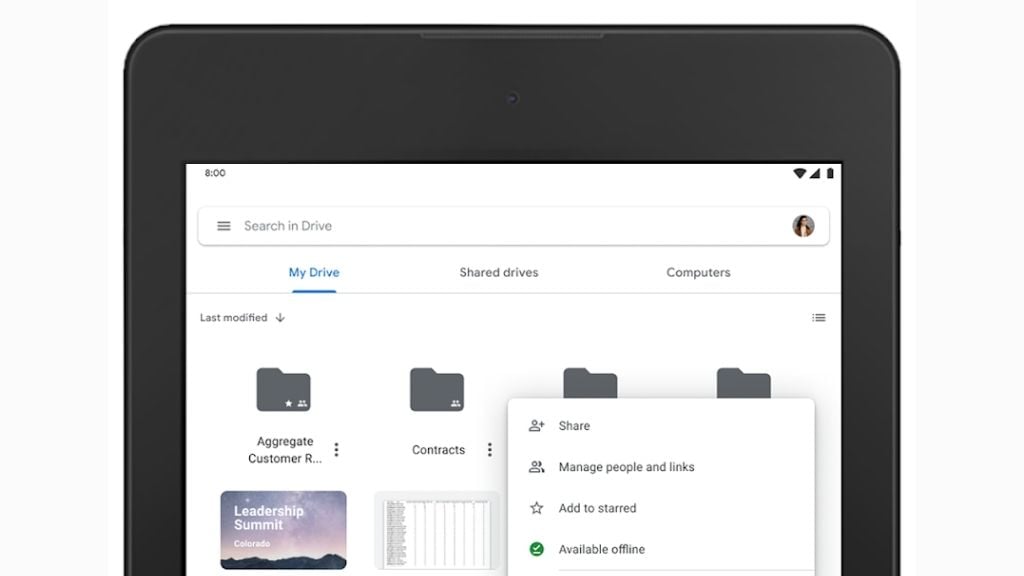
Features
- 15GB of free storage with optional upgrades
- Excellent integration with the Google Office Suite
The Google apps we just mentioned rely nearly entirely on Google Drive to work, but even if you don’t use the Google Suite, Google Drive is worth mentioning as standalone software. Google Drive is mostly a cloud storage service, and when you sign up, you’ll get approximately 15GB of free storage. That’s more than competitors like DropBox offer in terms of free space.
You already have Google Drive if you have a Gmail account. You may upload whatever form of the file you want, in addition to your native Google suite files, and then access or share it as you choose. The Google Drive app also offers a built-in document scanner, which is useful for rapidly capturing notes or pages from library books.
Conclusion
There are more than 6 Apps to Help College Students Do Better in School, however, the six we have mentioned in this article are the top and most reliable applications when it comes to student help and educational needs.
Download any of the mentioned apps above and start improving your academic pursuits. You can download, combine and use multiple apps or if just one can solve your academic needs you can go for that one, it is all left for you.




