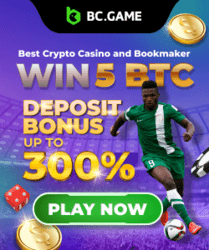Are you still searching for an easy way to beat your friend in Game pigeon anagrams? Well not to worry anymore. In this post, I will be explaining in detailed all necessary/easy cheats for game pigeon anagrams. But before then, here’s a quick intro about the game pigeon and anagrams for those who do not know.
What is Game Pigeon?
GamePigeon is an extension on iMessage that lets users play 2 player games on iPhone devices. They allow users to play games online with friends and family. It runs on the iPhone iMessage platform. What this means is that, once you install a game pigeon game, it’ll not show up on your installed apps and can only be accessed through iMessage iOS application. They have quite a number of games on their platform such as Poker, Anagrams, Gomoku, and more are still being added. We are going to focus on Anagrams on this one.
⇒Join us on Telegram for more Sure and Accurate football-winning tips every day...click here
What are Anagrams?
Anagrams is a 60s word hunt game developed by the Game Pigeon team. How it works is you are given a list of letters, then you’ll have to find out word combinations from those letters. It is developed mostly to be played by 2 persons and the winner is the person with the most word combo after the 60 seconds mark is passed.
To users of Apple devices, iMessage needs no introduction as the Apple-dedicated instant messaging application.
Normally, iMessage is for Apple users to engage in chats but interestingly, the app now enables them to also engage in multiplayer games. Courtesy of iMessage, you can always join several other iPhone users to magnify your gaming experience if you’re an addict of iOS games.
You’ll have heard or experienced that iMessage games are not available to Android devices since iMessage is exclusively for Apple devices. But again, it would be exciting to let you know how you can evade every underlying difficulty and get Game Pigeon and several other iMessage games on your Android phone.
Provided you have a Mac computer, the requisite software and will be ready to comply with the workaround steps explained in this article, you’re very sure to secure the needed access to play Game Pigeon on your Android phone.
Steps to Get Game Pigeon on Android
Before you’re able to play Game Pigeon on your Android phone, you need to have equipped yourself with the following prerequisites:
- A Mac laptop that runs at least macOS v10.10 –this will enable you to use weMessage on your Android device
- An Apple ID which is the same as that on your iMessage app
- An Android phone running Android Lollipop (v5.0) or any higher version
- Download and installation of weMessage on the Android phone
- Java 7 –you may have to download and install the most recent version
Provided you have the requirements spelt out above, you’re good to proceed with the steps for getting iMessage games on Android.
- To run the weMessage app, you’ll have to install Java on your Mac laptop by exploring the laptop’s settings
- Under Applications, choose the option Utilities
- Then, open Terminal app on the Mac device
- Tap Java and then the return option so that you can download and install the most recent Java version
- With that done, download weMessage
- Explore the message app folder on your device and then hit the run.command option twice –this will help start weMessage. Meanwhile, be sure that you have app permissions (on your Mac laptop) for apps from unauthorized developers
- After successfully launching weMessage on your Mac, input your details (email address and passcode) in the required fields
- Ensure you’re using an identical email address to the one attached to your iMessage account and a different passcode from the one attached to your Apple ID
- Having complied with the steps above, all you now need is to download and install weMessage on your Android phone
- Launch Google Play Store on your Android phone, use the search widget in fetching the weMessage download icon and tap the icon to download the app
- With the download and installation complete, open weMessage on your Android phone and hit the Continue button
- Click the necessary button for granting the app the permission to access messages
- From the list of options under App permissions, select Modify system settings and then activate it by sliding the switch for Allow modify system settings to your right-hand side.
- The next step at this point is to fetch a Mac IP address by exploring the settings of your Mac laptop
- Under System Preferences, choose Network
- Subsequently, select Advanced and then, TCP/IP
- With that done, you’re sure to see the Mac IP address you require under Configure IPv4
- At this point, you’ll have to copy this IP address, go back to the weMessage app and enter the address in the indicated field
- Provide the same login details (email address and password) as those you provided on your Mac laptop
- Click the option Sign In so that you find a Conversation page –at this juncture, you’ve successfully connected your Android phone with your Mac laptop and can carry out tasks such as sending/receiving messages to/from Apple devices and playing Game Pigeon and other iOS games on your Android phone (Note: your Mac laptop and your Android device have to be connected to the same Wi-Fi).
How To Uninstall Game Pigeon
After you must have played Game Pigeon games, chances are you’ll get bored of it and would want to delete it from your iPhone. However, you could find it quite hard to uninstall Game Pigeon from your iPhone as there’s no icon of Game Pigeon that is available on the home screen.
- First, open the iMessage app on your iPhone.
- Click on any iMessage you received in your inbox. (Ensure that you select iMessage received from any other iPhone user, not a simple message).
- Select the App icon in front of the camera icon (if apps not visible).
- At the bottom of the screen, swipe the icons to the left.

- Select the more (…) option.
- At the next screen, you will see the GamePigeon option within the More Apps section.
- Now, select the GamePigeon option and swipe to the left.

- Just tap on the Delete button, and the app will uninstall from your iMessage app.
Conclusion
We believe you’ve found the steps above helpful in connecting your Android phone with your Mac laptop and playing Game Pigeon on the Android device.