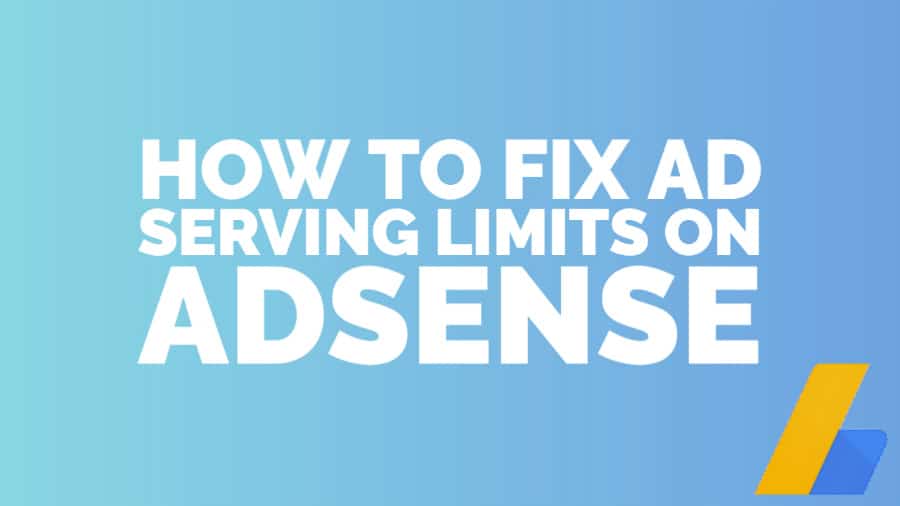How To Remove AdSense Ads Limit In 2023 Without Stress
As a blogger or publisher, one of the best ways to earn online is by monetizing your blog or website with display ads. In doing so, there are chances that you use AdSense. Oftentimes, AdSense is the only ad network many bloggers or publishers use when starting.
Having your AdSense ads serving limited can be a nightmare to many because this means that your earnings will be limited and you won’t be able to reach your full AdSense ad revenue potential. Trust me, this is a frustrating situation to be in. the good news here is that it can be resolved. You can remove your AdSense Ads Limit in 2022 without stress.
In this post, I will dig deep into AdSense ad serving limits, the types, and how to get the limit removed.
⇒Join us on Telegram for more Sure and Accurate football-winning tips every day...click here
HOW TO SOLVE ADS LIMIT IN TWO DAYS
What are the Types of AdSense Ad Serving Limits?
Google limit the number of ads in your AdSense account to protect the integrity of their ad network. They want to protect the advertisers on Google from bad user experiences, and fraud as well as to maintain good publisher relationships.
Most times, the AdSense serving Ad limit is temporary and will be restored to normal once the issue is sorted out. Currently, there are two types of AdSense serving limits. They are invalid traffic issues and accounts being assessed. Let’s look at each of them.
1. Invalid Traffic Issues
Your Ads serving can be limited by Google when the system detects some invalid traffic issues on your site. Google will place a limit on your account and review the issue and will update the limit as they find information attesting to your traffic quality.
Are you still wondering what invalid traffic means? Invalid traffic comes in different types, but generally, it refers to the traffic generated by bots that click on your AdSense ads. Normally, the AdSense ads are to be clicked by humans, but when it gets replaced by bots, the Google system detects it and tagged it as invalid traffic.
Also, invalid traffic includes clicks generated by clicks farms or accidental clicks. The best way to prevent your account from invalid traffic is to know the cause, and below are the two major causes of invalid traffic.
a. Purchasing Expired Domains Names
Purchasing expired domain names because they are cheap is highly dangerous. Expired domains might come with good domain authority, strong DA backlinks, and/or authoritative solid addresses, but it is still risky purchasing them.
Most times, bloggers or publishers believe that can easily transfer the domain information and backlinks to the new sites once a redirect is set up to boost ranking. But the major issue is that you cannot trace the traffic source of these domains once they are expired, so you don’t know what you are exposing your site to. Purchasing expired domain names can lead to:
- Bots and crawlers entering your website
- Google AdSense Privacy Policy issues AdSense suspension warnings
b. Link Building in Unnatural Places
Link building and sharing content seem to be popular SEO techniques to boost traffic to your site, but sometimes, it can be dangerous because you might be exposing your site to web crawlers or bots to crawl into your pages.
If these site crawlers crawl into your site frequently and click on your ads persistently, it might result in invalid traffic and you get your ads serving limited.
So if you must share your link, stick to natural places. Also, never spam your links or add a call to action in forums or comment sections.
2.Account Being Assessed
Your AdSense ads are limited when your account is being assessed by the Google team. Google will automatically review and update the limit as they find more information on your traffic quality. However, this does not have a stipulated duration; so you don’t know how long it will last.
How to Remove AdSense Ads Limit from Your Account
When your AdSense account is placed on the limit by Google, you still can assess it and monitor the situation closely. At this point, Google advises that you continue creating content on the site and marketing it with strict adherence to Google traffic quality and AdSense policies.
You should be fully aware of the AdSense program policies and ensure your site adheres to every bit of it.
After this, the next step is to focus on the invalid traffic issues. If you received an “Invalid traffic concerns” limit. Then you have to seriously tackle anything resulting in invalid traffic on your site. Check out if there is any bot illegally clicking on the ads on your sites and if there are any funny plays by any click farms.
You must know that Google bans AdSense accounts over invalid traffics. So this is something you shouldn’t joke with at all.
Ad fraud is an important issue the digital advertising industry is fighting against and they don’t treat such issues as likely. Also, you can sign in for Ads network protection where you get your site protected by sophisticated machine learning and algorithm. They help detect and prevent invalid traffics from clicking on your ads.
FOLLOW THESE STEPS TO REMOVE ADS LIMIT FROM GOOGLE ADSENSE
3. Do not use VPN, Facebook, and micro-task sites for traffic while on ads limit.
4. While ad codes are removed from your site/blog, turn ON auto ads from your AdSense dashboard by clicking on the ads section.
5. Paste exactly this message at the feedback section.