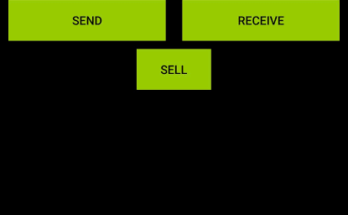The internet isn’t as private as people think. Ever since the Snowden revelations, it’s become apparent just how much information there is about you on the web. Every site you visit, every status update you liked is stored in a virtual database–possibly being used by some third party company to target ads specifically catered to your online browsing habits.
All of this is done by using your IP address. When you connect to the internet, your ISP (internet service provider) logs all of your traffic and data. Luckily, you’re able to fight back.
⇒Join us on Telegram for more Sure and Accurate football-winning tips every day...click here
Here are three ways you can include better privacy settings into your online network.
1. Ditch Google and Browse Alternatively
It may be convenient, but Google is anything but helpful. Every search you type into Google is logged, meaning every juicy tidbit you’ve ever searched for can one day be used against you. While it’s still unclear why Google is keeping this info and what it’s being used for, it’s a safe bet to assume it won’t be in your best interest.
Instead of resorting to Google (or, even worse, Yahoo), stick to alternative search engines for all your googling needs. Sites like DuckDuckGo run on very similar servers–so they’ll offer similar results–while keeping your privacy intact.
2. Avoid Pesky Pop-Ups By Installing Ad Blockers
Pop-ups aren’t just annoying, they can expose your privacy by sending your browsing data to advertisers. They also decrease your browser’s load times and often carry with them harmful trackers and scripts. Fortunately, you can add an extra layer of privacy to your online network by incorporating a few simple (and free) Chrome extensions.
Ad blockers like uBlock Origin and Privacy Badger not only help speed up load times, they also block trackers and potentially harmful third-party scripts. With the right ad blocker, you can browse the internet without having to worry about being barraged by random advertisements.
3. Boost Your Network’s Privacy By Using a VPN
Even when you incorporate the above, it’s still not enough. The best and strongest way to help protect your online privacy is to use what’s known as a VPN, or a virtual private network. When you connect to a VPN server, you’re able to encrypt your connection and browse the web from different parts of the world. That’s because VPNs work by allowing you to spoof your IP address by hiding your true location and taking on an address in another city or country.
Not sure how to check your IP address? This helpful IP Checker tool shows you exactly what everyone else can see. You’ll notice that when you connect to a VPN server your IP address automatically changes.
When looking for VPNs it’s important to read the reviews. Make sure you choose one that doesn’t keep logs and offers plenty of different server locations. Most free VPN services aren’t known to work very well and in some cases actually sell your personal info, so it’s recommended that you pay for a subscription. Most reputable VPN services cost anywhere from $5-$15 a month.
With these tips in mind, you’ll be well on your way to decreasing your digital footprint. Stay secure, stay private, and browse more anonymously.