
Pinterest is one of the few social media platforms that deal mainly with visuals. On the platform, users can upload the picture they captured and share it with their followers. It works much like Instagram, although they are entirely different.
Each picture or photo uploaded is called “Pin”, and users can add description to each Pin as they deemed fit. Moreover, Pinterest allow its users to upload each Pin via URL (web address). Today, I’ll be showing you how you can delete the Pins you posted (or uploaded) on Pinterest via its mobile app.
⇒Join us on Telegram for more Sure and Accurate football-winning tips every day...click here
Also read: As content creator, should you invest your time in Pinterest?
The most easiest way to use Pinterest is by using its mobile app, although users can also access the social network through a web browser. If you have a Pin posted that you want to remove or delete, this short tutorial will show you how.
If you don’t have Pinterest installed in your Android phone or iPhone, you can download it from the links below.
Pinterest for Android
Pinterest for iOS
Now, let’s proceed:
Step 1
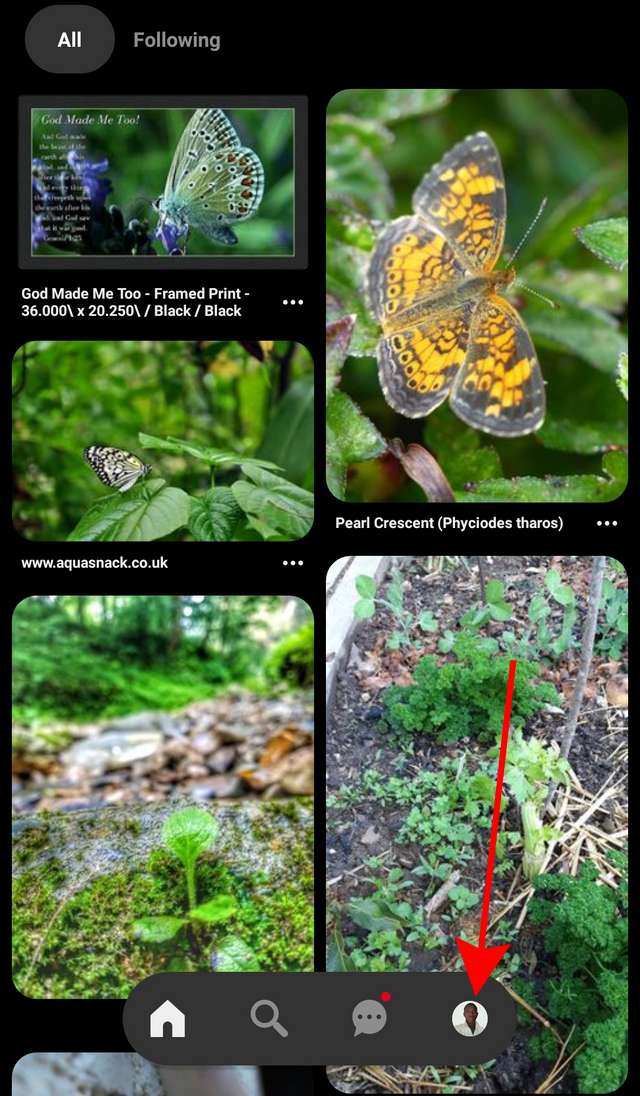
Launch the Pinterest app from the app drawer and insert your username and password to login. After signing in, you will be led to the homefeed. Click your avater (your tiny profile picture) at the bottom of the page to go to your profile as indicated.
Step 2
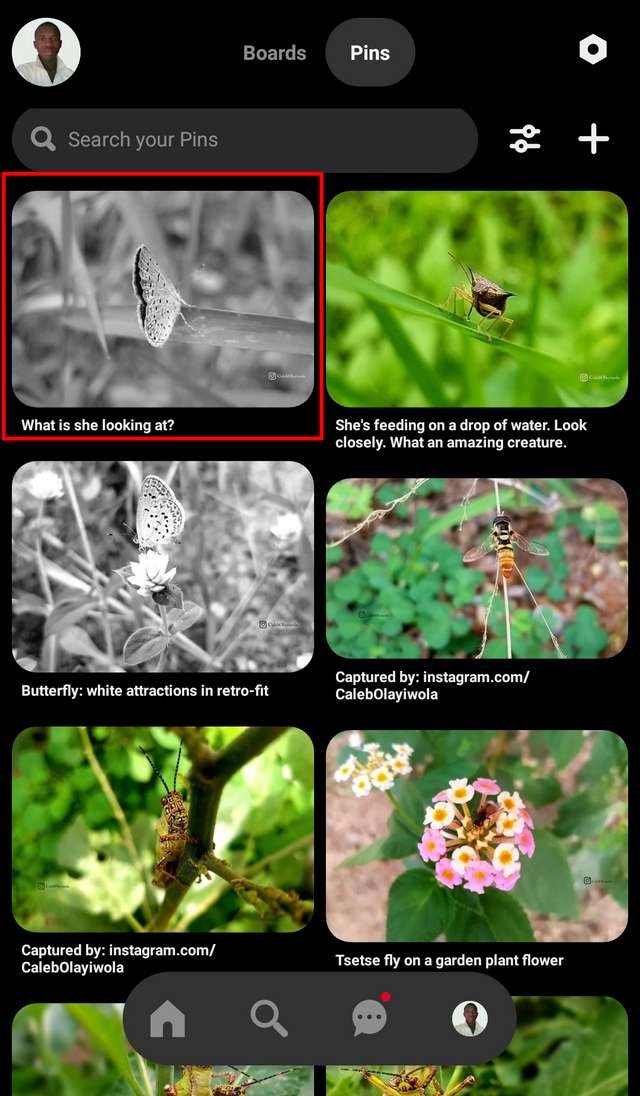
In your profile, tap the “Pins” option at the top and then select the picture (or Pin) you want to delete or remove.
Step 3
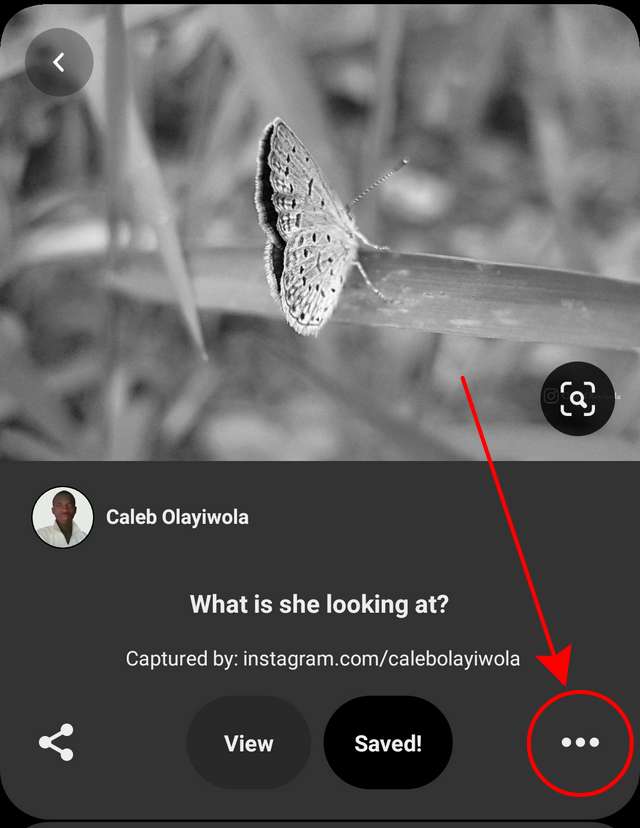
Tap the menu button (the three dots) as highlighted in the image above.
Step 4
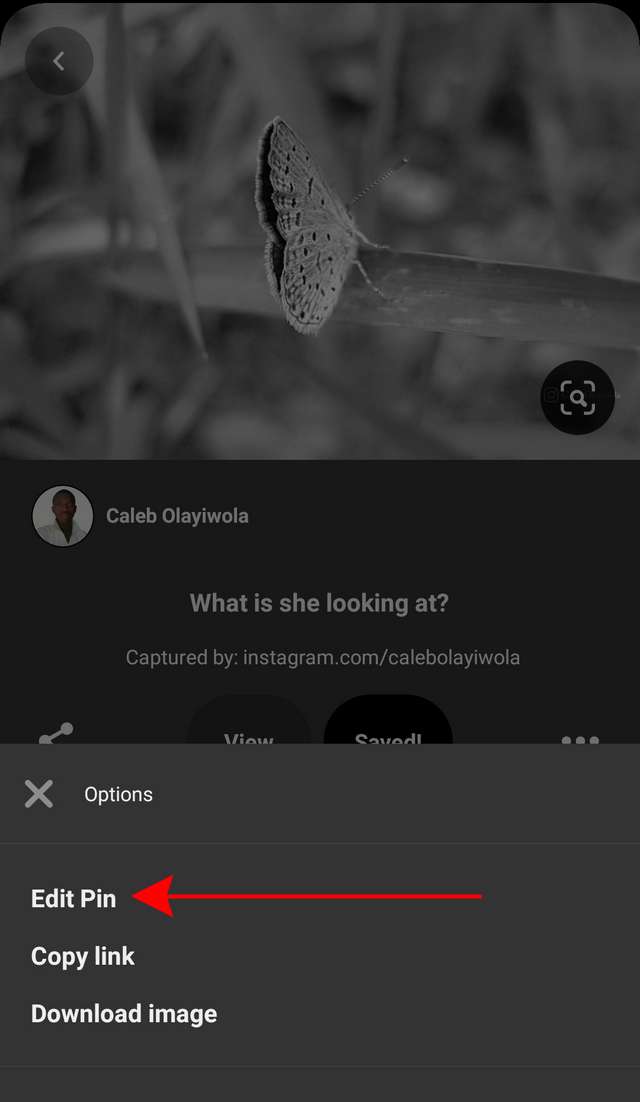
Among the options provided, select “Edit Pin”.
Step 5
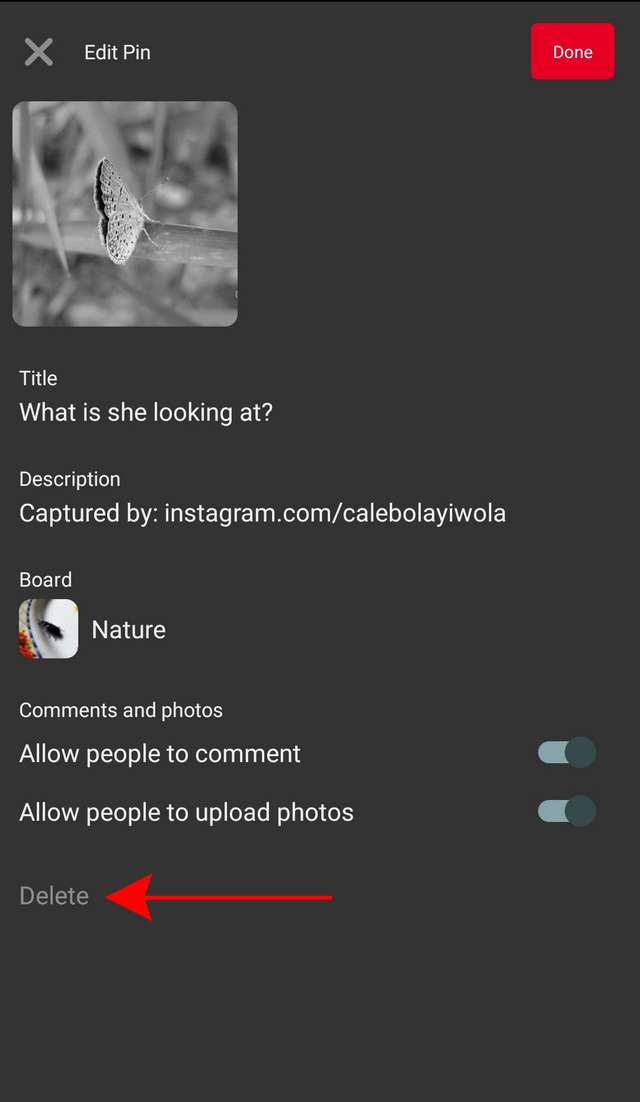
At the bottom, tap the “delete” button as highlighted in the image.
Step 6
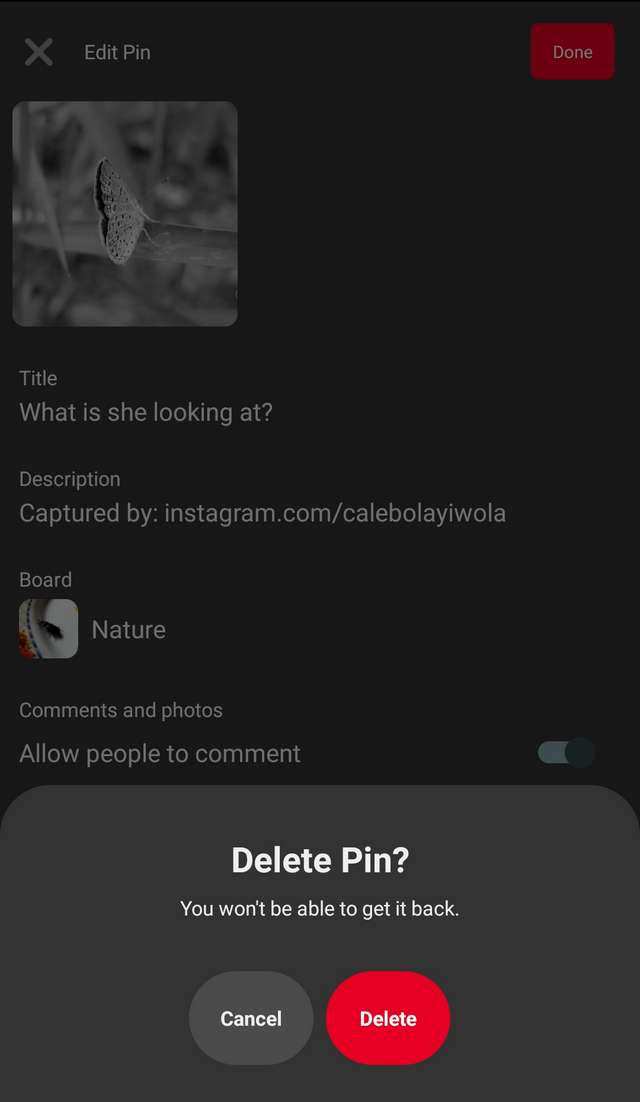
Tap the “Delete” button to delete the Pin you selected. That’s all.
You can follow Step 2 to Step 6 to delete the Pins you want to remove from your account.
Do you found this article helpful? If yes, please don’t forget to share it with friends.



