Jamb Profile Code — How to Create and Verify your Profile Code.
Are you having issues in creating and verifying your profile code? If yes, then you’ve come to the right website.
This guide will take full responsibility in answering all your questions like:
How to get Jamb Profile Code 2021?
⇒Join us on Telegram for more Sure and Accurate football-winning tips every day...click here
How can I link my phone number to NIN?
How to verify my profile code?
How to get the profile code sent to my phone number?
How does Profile Code works?
Is NIN compulsory for Jamb Registration?
Jamb Profile Code — Jamb Registration 2021
Since the introduction of NIN as part of Jamb registration requirements, there have been some slight changes in the procedure, and these has equally affected intending candidates who does not have the National Identity Number (NIN) yet.
For this notice, the Joint Admission and Matriculation Board (JAMB) has provided a simple way to create and verify your profile code.
This profile code enables you to register for Jamb and equally obtain Jamb E-Pin. Without it you can not be registered.
If you have been trying to obtain your profile code through your phone number and it’s not working, we have got a new method to use.
Kindly read this guide thoroughly to the end to get solutions to your questions.
How to Verify Jamb Profile Code
To verify, Send NIN SPACE NIN NUMBER to 55019. Read more details below on how to verify your profile code.
How to generate Jamb Profile Code via SMS
To generate your profile code, you’ll follow this simple step by step guide below:
- Firstly, you need your NIN for Jamb Registration. Obtain your NIN via the NIMC official website.
- Send NIN Space NIN Number through SMS to 55019. Use the illustration given below.
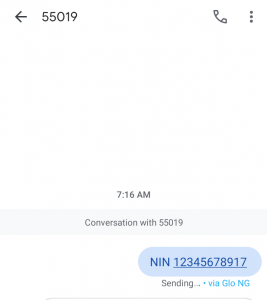
- If you don’t have your NIN number; Send an SMS in the format “SURNAME FIRST NAME OTHER NAME” to 55019.
- After sending the message, you will receive a message from JAMB having your JAMB profile code.
- The message will also contain the FULL NAME you used during NIN registration.
How to obtain Jamb Profile Code via USSD
To obtain your profile code, dial *55019*1* NIN Number and complete your Jamb registration.
If you are still getting issues with obtaining your profile code via SMS & USSD method. Visit https://jamb.gov.ng/support and a create a ticket to complain about the issues faced and you will be replied within 24 hours.
Points to Note about Jamb Profile Code
Candidates should note that National Identity Number (NIN) is compulsory for 2021 Jamb UTME Registration. CLICK HERE TO APPLY FOR NIN
Additionally, candidates should note that only one phone number can be used by each candidate to obtain his/her JAMB profile code.
When requesting for Jamb Profile Code, ensure you use a phone number that you can easily get access to.
Previously used phone numbers for JAMB Registration can only be re-used by the same candidate.
Candidates using their previous number for Jamb Registration will use the same profile code to purchase NEW epins.
Candidates who have forgotten their profile code can now use the command RESEND to 55019 via sms. PLEASE NOTE: IT WORKS ON THE PREVIOUS NUMBER USED FOR REGISTRATION.
Additionally, candidates should ensure the link their National Identity Number NIN to their number, so as to obtain jamb profile code.
How to Link Your NIN to Your Phone Number
Linking your phone number to your NIN is absolutely very essential to aid complete your jamb registration. We’ll show you step by step guide on how to link your sim card to your nin.
FOR MTN USERS — HOW TO LINK YOUR MTN LINE TO YOUR NIN.
FOR GLO USERS — HOW TO LINK YOUR GLO LINE TO YOUR NIN.
FOR AIRTEL USERS — HOW TO LINK YOUR AIRTEL LINE TO YOUR NIN.
FOR 9MOBILE USERS — HOW TO LINK YOUR 9MOBILE LINE TO YOUR NIN.
If you have any questions concerning jamb profile code 2021, kindly let us know via the comment section below.


