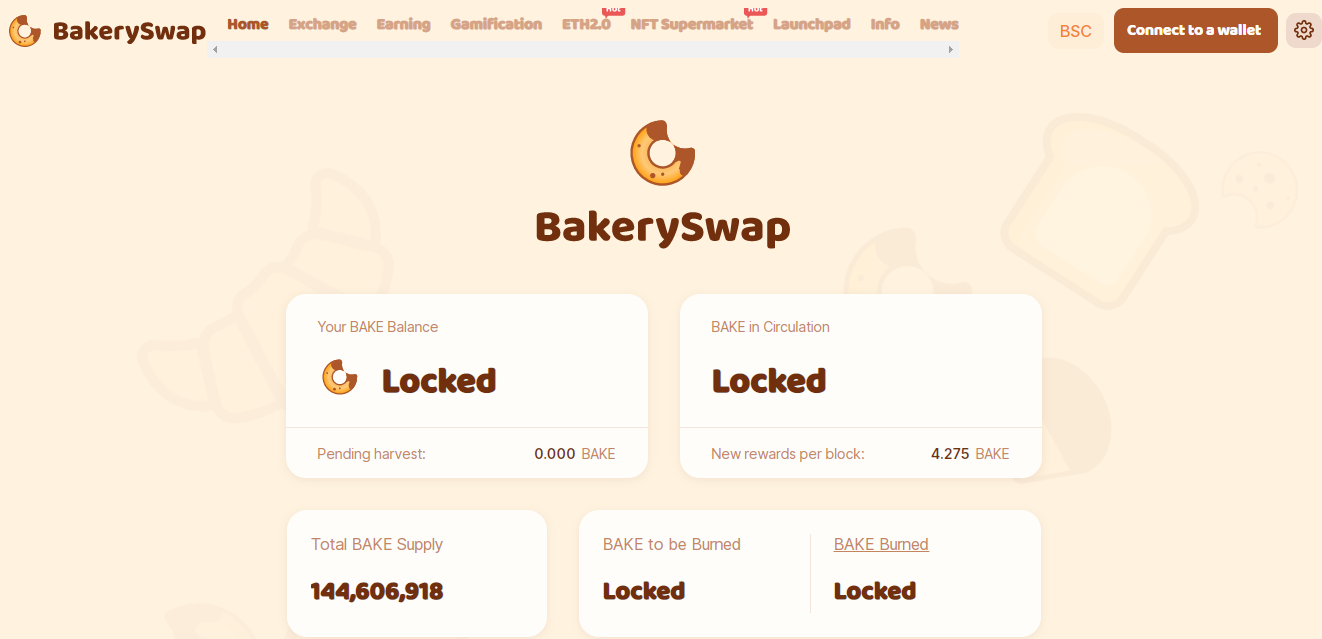Are you looking for an honest BakerySwap Review? Search no more because, in this article, we will be reviewing BakerySwap honestly, we will also explain how it works, its pros and cons, and everything you need to know about the Bake.
What is BakerySwap | BakerySwap Review
According to the Information retrieved from asiacryptotoday.com
BakerySwap is a decentralized protocol offering automated market-making (AMM) on BSC. Simply put, the protocol is an AMM decentralized exchange (DEX).
⇒Join us on Telegram for more Sure and Accurate football-winning tips every day...click here
The platform has a native token called BAKE, which enhances interactions within the AMM DEX ecosystem.
By being hosted on the Binance Smart Chain, it provides major benefits to the Binance community. For instance, it carries arbitrage functionalities for tokens powered by either the Binance DEX or its centralized counterpart, Binance.com. Notably, the tokens must follow BSC’s BEP20 and BEP2 token standards.
BakerySwap Features
Exchange:- Here, you can exchange between cryptocurrencies.
Earning- You can also earn on the platform
Gamification- In this section, BAKE holders are allowed to bake a meal of their choice, referred to as a “combo meal, however, the meal can be used to farm BAKE coins
Launchpad- Bakery has a launchpad section for unique upcoming projects.
NFT Supermarket:– A marker made for NFT, where everything is special.
How to Start Baking:
- Visit the Bakery website
- Now connect to BSC using MetaMask.
- On MetaMask, Click on settings and change the network name to “Binance Smart Chain,
- Input the RPC URL as “https://bsc-dataseed1.binance.org/,” type 56 on ChainID, use the BNB as the symbol, and point the block explorer to “https://bscscan.com/”
- After the previous step, Go to Binance and buy BNB or transfer your existing coins to MetaMask. Note that on the withdrawal page, remember to select “BEP20”.
- Now Present your MetaMask BEP20 address and wait for BEP20 BNB to arrive in your MetaMask wallet.
After carefully following the above steps, it now time to move into the Bakery.
However, note that now, you are presented with two options “Swap” and “Pool.”
- Select the trading pair and hit Swap, and confirm the transaction on MetaMask.
- Click on the next step, then specify the number of tokens you want to liquidity.
- Hit “Supply” and confirm your decision on MetaMask.
- Enjoy your Bakery liquidity pool tokens (BLP).
Read also: Top 5 Earning website
We have finally come to the end of this BakerySwap review, if you like our blog, kindly bookmark it or subscribe to it.