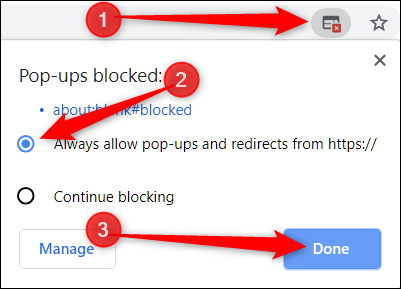Google chrome is one of the most preferred browsers today with a cool feature of an extension that helps boost and enhance browsing experience and security while browsing with the browser.
In this article, we are going to be covering a list of the 10 Best Security Extensions for Google Chrome.
What are Chrome Extensions
According to developer.chrome
⇒Join us on Telegram for more Sure and Accurate football-winning tips every day...click here
Extensions are software programs, built on web technologies (such as HTML, CSS, and JavaScript) that enable users to customize the Chrome browsing experience
How to Download and Install Chrome Extensions
- Open the Chrome Web Store.
- Find and select the extension you want.
- Click Add to Chrome.
- Some extensions will let you know if they need certain permissions or data. To approve, click Add extension. Important: Make sure you only approve extensions that you trust.
10 Best Security Extensions for Google Chrome
1. Avast Online Security

The first Chrome security plugin we recommend installing is Avast Online Security. It’s an Avast standalone security plugin that doesn’t require an Avast license to use, so you may use it for free in Chrome.
Because Avast is one of the most well-known antivirus programs, you can rely on this extension to keep your online activity safe from malware and other security risks. It also protects your data from being captured by internet advertisers by blocking web trackers that try to spy on your behavior.
2. Adblock Plus

Adblock Plus is a free browser extension that helps you stop viruses, malware, and tracking advertisements. Pop-up advertising, video commercials, social networking ads, banner ads, and other ads that interrupt your productivity are blocked by this plugin.
Adblock Plus doesn’t block what it considers “acceptable adverts” by default. They’re less intrusive advertisements that websites use to make their content available for free. You can, however, manually adjust this setting to ban all advertising.
3. HTTPS Everywhere

When you visit the web, HTTPS (hypertext transfer protocol secure) ensures that your login information and other personal data are encrypted. Unfortunately, not all websites have upgraded to HTTPS from the less secure HTTP protocol.
HTTPS Everywhere is a Chrome extension that uses HTTPS encryption by default when you visit websites that don’t support it. This can assist keep others from watching your online activities.
4. uVPN

Anyone concerned about their internet security should use a VPN Chrome plugin. uVPN is a free addon that protects your IP address and location while you browse the web. The free edition of uVPN contains two free locations to which you can connect: Germany and Spain. Other destinations can be accessed through a variety of subscription arrangements.
uVPN also allows you to bypass geographical limitations and access websites that were previously unavailable due to your location.
5. Disconnect

Do you want to know who is following you on the internet? The disconnect is a Google Chrome anti-tracking extension that allows you to see which trackers a website is employing and for what purposes: analytics, advertising, social media, and so on.
Disconnect blocks the most “damaging” trackers automatically, and you can choose to manually block the remainder.
6. Privacy Badger

Privacy Badger is one of the most effective browser extensions for safeguarding your online privacy. Privacy Badger is a browser extension that collects information on your internet activities while you’re browsing. As a result, the more you use it, the better it gets at detecting and blocking trackers on websites.
You don’t have to manually select which trackers to ban. The extension features a three-strike rule that allows it to remove dangerous trackers while leaving the harmless first-party trackers unaffected. To see a list of trackers on a website, open it in Google Chrome, go to the Extensions menu, and select Privacy Badger from the drop-down menu.
7. Ghostery
Ghostery is a browser extension that combines an ad blocker with an anti-tracking feature. You can get rid of intrusive advertising and pop-ups, as well as social network trackers, third-party trackers, and Google Analytics, by installing Ghostery.
You can choose what Ghostery will block manually or use the default settings to block advertisements and trackers. It is possible to use the addon for free.
8. DuckDuckGo

DuckDuckGo is a Google Chrome extension that protects your privacy while you browse the web. You can set DuckDuckGo as your default privacy search engine as part of the extension, allowing you to search the internet without being tracked.
DuckDuckGo also disables third-party trackers and compels websites to use an encrypted connection when you visit them when you have it enabled.
9. Blur

Other security features offered by Blur include tracker blocking and email masking. By producing random bogus credentials, the latter hides your genuine data. Other essential privacy features, such as phone number masking, are available with a premium subscription.
10. Click&Clean
The Click&Clean extension’s main feature is that it deletes your browsing history every time you close Chrome. Other privacy precautions, such as removing cookies and cleaning the browsing cache, are all accessible via the Click&Clean’s panel.
We hope this article was helpful to you, don’t forget to subscribe or bookmark this blog so you can receive updates once we post new articles.