
In this article, you’ll learn how you can change the visibility (or share with) of all the posts and status you had published in your Facebook profile from public to private in one-click. By following the below instructions, you will be able to limit the audience of all the posts you had published in your Facebook account to “friends only”.
What this means is that, all the posts, status, photos, and videos you had published since you registered your Facebook account will no longer be visible to the public, but only to your added friends. Some users like to make their posts and status public on Facebook so that all users on the platform can view them.
⇒Join us on Telegram for more Sure and Accurate football-winning tips every day...click here
However, there are instances where you may change your mind along the way and would want to revert or change the audience (share with) of all your past posts to friends only.
Also read: What are the differences between friends and followers on Facebook?
Doing this may take a lot of time if you have to change the “share with” or “audience” of each post one by one, especially if you had published a lot of posts and status since you registered your account. Thankfully, Facebook provided the means by which users can automatically do this without having to go through each post.
You can change the audience (or share with) of all the posts and status you had published in one-click by following the steps below.
Let’s proceed:
Step 1
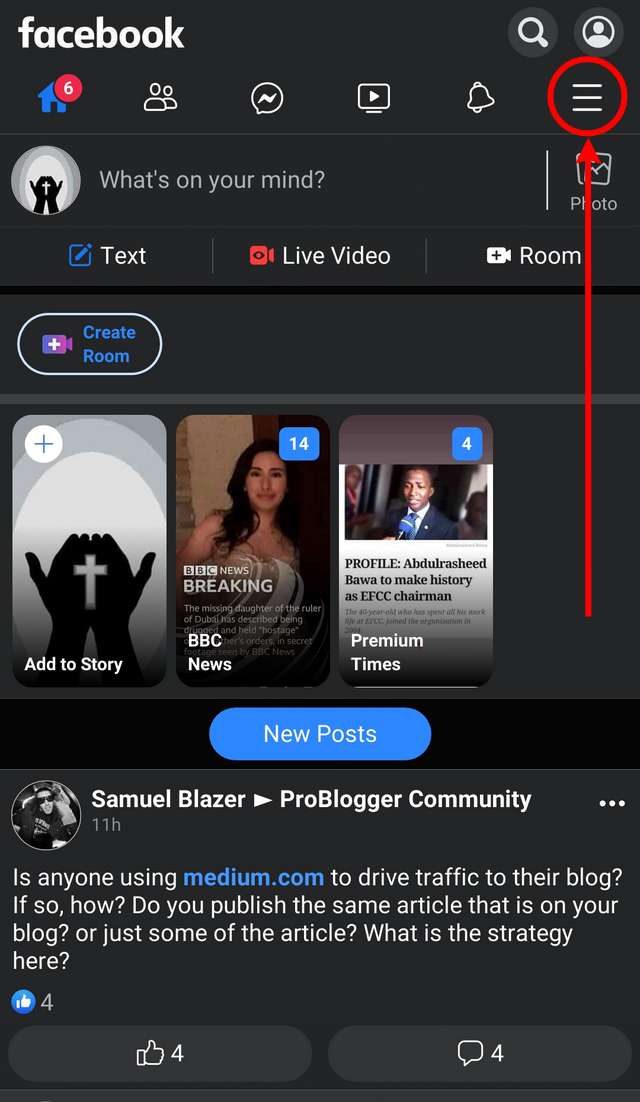
In the homepage, tap the menu button at the top-right corner.
Step 2

Select “Settings” from the list of menus.
Step 3

Under “Settings”, tap “Privacy Settings”.
Step 4
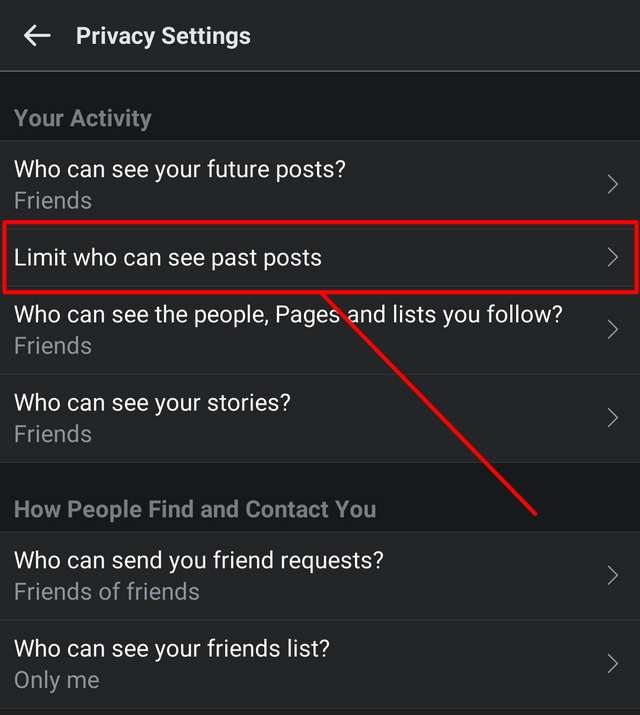
In privacy settings you’ll see “Your Activity” section, under it select “Limit who can see past posts”.
Step 5
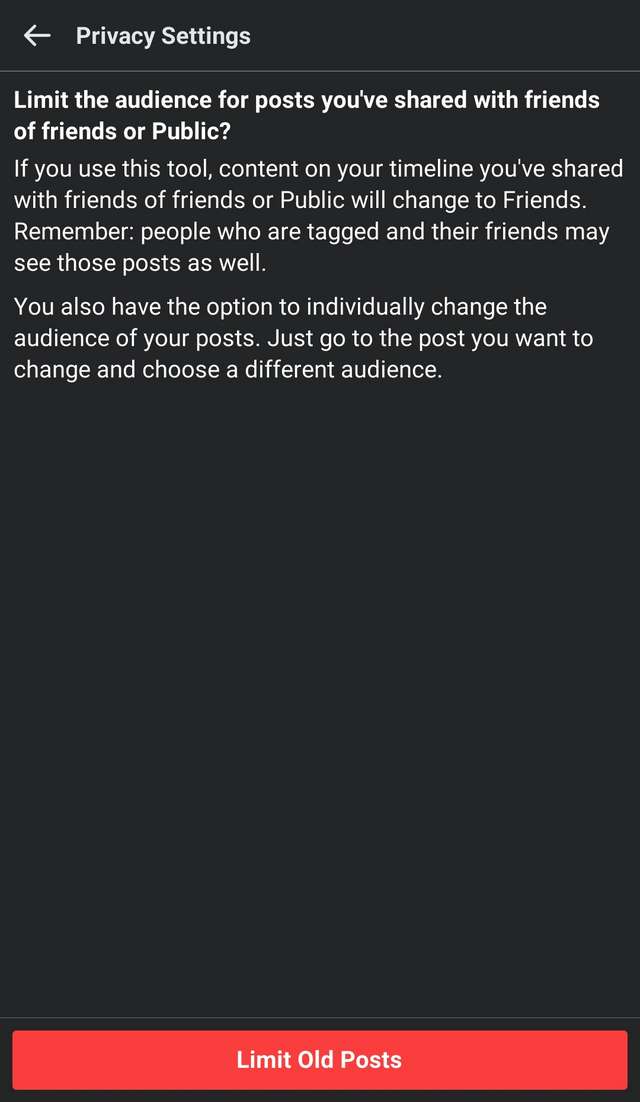
Tap the “Limit Old Posts” button at the bottom of the page. You’ll be asked to confirm your action on the next page, simply tap “Confirm” to proceed.
That’s all.
If this article helped you in any way please share it with your friends.



