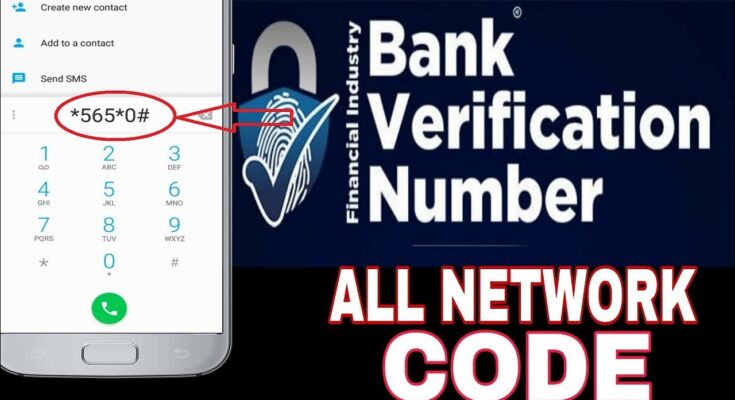How to Check and change My BVN phone number online
– Change Your BVN Phone Number –
Change Your BVN: Many people are carefree about the details they give when enrolling for the BVN exercise. Little did they know the details will be very much required to be correct when they are linking to their bank accounts.
Here is a complete guide on How to Check and change My BVN phone number online.
If you are looking for how to check and change your BVN phone number online, it means you are interested in finding a fast option to edit your Bank Verification Number (BVN) bio-data.
In the next few lines below, I will show you the ideal steps you need to take in order to be able to make corrections to your Bank Verification Number.
Using the methods in this guide you will be able to make corrections on your name or date of birth on your BVN data page.
⇒Join us on Telegram for more Sure and Accurate football-winning tips every day...click here
Many people are carefree about the details they give when enrolling for the BVN exercise, little did they know that the details will be very much required to be correct when they are linked to their bank accounts.
When you have a disparity in age or name on accounts and that on BVN it will be very difficult to get the account linked to BVN, and usually you will first have to change the details on the BVN data page before you can get the account linked to it.
In a nutshell, a mismatch in your name will often result in the frustrating situation of error in account linking, you can only save yourself from this stress by making sure that all of the personal details you used across your bank accounts and for your BVN exercise are the same; same name, same surname, same name arrangements, same age and other indigenous details the same.
This way you wouldn’t have any issue linking your BVN to all of your bank accounts.
What if there’s a mistake already on your BVN how do you go about correcting it?
You can change all things on your BVN, but not your phone number! I repeat you can’t change your BVN phone number, simply because, wanting to change your BVN phone number is already a fraud pointer based on the way the BVN system is designed.
If you had listed your SIM or your phone was stolen with your phone number used in enrolling for the BVN exercise, the best thing to do is to approach your telecom providers with your ID card details to have your SIM retrieved. That’s the only workable method to have your BVN phone number again.
How To Check BVN Details Online
Literally,there are lots of ways to check your BVN details online or even offline. I will show you how to check your BVN online for now. Let’s get started
- Log to NIBSS BVN Online Portal. OR CLICK HERE.
- Enter your BVN details as required.
- Now input your password and click on Login.
In order to Validate your BVN on their dedicated portal, kindly follow the steps below;
- Carefully navigate to NIBSS BVN Online Portal.
- In the first box provided, input your BVN.
- In the second box, input your date of birth, in this order – Date-Month-Year.
- Click on validate.
You can also use that same method to check your BVN phone number and date of birth.
Other Possible Ways You Can Check Your BVN
There are other ways you can check your BVN without much stress. You can check BVN using the sim card you used to register it.
How To Check BVN On Airtel
To check your BVN code using airtel, Dial *565*0# from the sim card you used to create your account. The BVN will display on the phone screen, I advise you to write it out and keep it somewhere safe. Don’t forget that this will cost you a 20 naira service fee. This implies that you must have up to 20 nairas on your sim card before you check your airtel BVN.
How To Check BVN On GLO
To check your bvn code using GLO, Dial *565*0# from the sim card you used to create your account. The BVN will display on the phone screen, I advise you to write it out and keep it somewhere safe. Don’t forget that this will cost you a 20 naira service fee. This implies that you must have up to 20 nairas on your sim card before you check your GLO BVN.
How To Check BVN On 9Mobile
To check your bvn code using 9mobile, Dial *565*0# from the sim card you used to create your account. The BVN will display on the phone screen, I advise you to write it out and keep it somewhere safe. Don’t forget that this will cost you a 20 naira service fee. This implies that you must have up to 20 naira on your sim card before you check your 9mobile BVN.
How To Check BVN On MTN
To check your bvn code using MTN, Dial *565*0# from the sim card you used to create your account. The BVN will display on the phone screen, I advise you to write it out and keep it somewhere safe. Don’t forget that this will cost you a 20 naira service fee. This implies that you must have up to 20 naira on your sim card before you check your MTN BVN.
How to change BVN phone number and name
To change your BVN phone number you will need to go to the bank where you enrolled for the process with your BVN number, the BVN number is 11 digits unique identifier that can be used to access your bio-data.
You will also need to go with your valid ID card usually an international passport or NIMC card to have your phone number changed at the bank.
It is pretty obvious that some people are having issues with their BVN numbers. A mismatch of your BVN can cause serious problems for you. If you are looking for how to change the BVN number online, this guide is for you.
The Bank Verification Number (BVN) is a set of numbers that serves as a unique identity to a bank account. The BVN consists of 11 digits, it was introduced by the Central Government of Nigeria to curtail and monitor financial crime, fraud and theft.
The government has made it mandatory for every bank account holder in Nigeria to create a BVN for their account. Any bank account without a BVN will be frozen, therefore, every bank account has to be tied to a BVN.
There will be a contradiction if there is a mistake in your name or date of birth; this is likely to cause problems for you. To avoid mistakes like this, you have to ensure that your names, date of birth and other details in your bank account correspond with the one on your BVN.
Regardless of the institution, you bank with, be it Diamond bank, Ecobank, UBA bank, Zenith Bank, Wema Bank, Skye bank, fidelity bank, GT Bank, Access Bank, First Bank etc, you will find this article helpful in changing your BVN number online.
At the moment, there is no online portal where you can change your BVN online. Ignore any platform, website or portal that claims to help you change your BVN number.
If you want to edit your BVN details or make corrections, you’ve to visit the bank which you registered your account with. If your bank is UBA bank and you enrolled for BVN with UBA, then you’ll have to visit the bank or use their online portal to update your BVN information.
How to change date name on BVN after marriage
You will need to visit the bank with your birth certificate and or marriage certificate if you had your name changed after getting married.
To change the date of birth on BVN
You will need to go to the bank with your valid ID card and birth certificate to have your date of birth changed.
To check your BVN personal details online
There is no known method for now that can be used to check your BVN details without visiting the bank, that’s to say that to check the details on your BVN you will have to visit the bank where you enrolled, this is simply because BVN days remains high-class personal information of individuals and are stored using secured database management systems. However, you can check your BVN number from your phone easily.
To check the BVN number on phone online
There’s a dedicated shortcode that had been made available for all BVN holders to check their BVN numbers on all mobile phones.
The USSD code to check your BVN number is 5650#. Simply dial the code on the mobile number you used to enrol for the BVN exercise.
Code to check BVN number for GT bank users
If you are a gt bank account holder you can use 7376*1# to check your BVN number on your mobile phone.