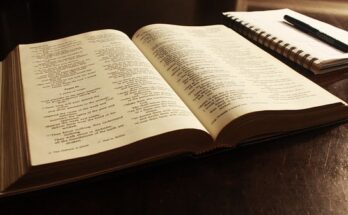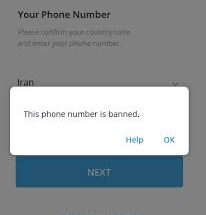Do you want to know how to get verified on Snapchat by getting that star badge after your name? then you have come to the right place.
Snapchat over the years has increased in popularity as more social media users and celebrities started using the app regularly.
However, just like Instagram, Snapchat has a star badge next to some users name which signifies that the users Snapchat account is verified.
⇒Join us on Telegram for more Sure and Accurate football-winning tips every day...click here
The star badge which indicates a verified account helped identify the real account of a particular user due to the fact that many other people tend to always use celebrities’ names to create their social media account in other to get more followers.
Without the blue tick, it will be impossible to identify which account is actually the real account of a person ( celebrities in particular).
In this article, I will be showing you a simple procedure you should follow in other to get your Snapchat account verified.
However, below are some points you should note
- First and foremost, keep in mind that a regular Snapchat account will not be verified. So, if you’re just getting started with Snapchat, you’ll need to work on your account before it can be verified.
- The second point to remember is that you must have at least 50000 views on your Snapchat stories in order for Snapchat to verify your account.
- Additionally, in order to be verified, you must constantly work to grow and engage your Snapchat audience.
What is Snapchat
According to Wikipedia, Snapchat is an American multimedia messaging app developed by Snap Inc., originally Snapchat Inc. One of the principal features of Snapchat is that pictures and messages are usually only available for a short time before they become inaccessible to their recipients.
Steps to Get Verified on Snapchat
On PC
- Go to this link- https://support.snapchat.com/en-US
- Click on the ‘Contact Us’ option
- Select the issue ‘My Snapchat isn’t working
- Further, select the ‘Other’ option from the list.
- Then click on ‘Yes’ for ‘Need help with something else?’
- Select ‘My issue is not listed’
- Then you will see a form that you have to fill with the following information:
- Username- Your Snapchat Username
- Email- Your Email Address linked to Snapchat Account
- Mobile Number- Your Mobile Number
- Device- The Mobile Device that you are currently using
- When did you start having this issue?- You can enter today’s date
- Attachment- Upload any of your government recognized ID
- What information should we know?- Here you have to explain to them why you want to get verified such as you can mention that people are creating fake accounts in your name, hence you want to get verified so that your followers don’t get confused.
- Once done, tap ‘Send’.
On Mobile Device
- Open the Snapchat app
- Tap the profile icon
- Then tap the settings icon
- Scroll down and in the ‘Support’ section, tap ‘I need help’
- You will be directed towards the Snapchat Support page
- Tap ‘Contact Us’
- Select the issue ‘My Snapchat isn’t working
- Further, select the ‘Other’ option from the list.
- Then click on ‘Yes’ for ‘Need help with something else?’
- Select ‘My issue is not listed’
- Then you will see a form that you have to fill with the following information:
- Username- Your Snapchat Username
- Email- Your Email Address linked to Snapchat Account
- Mobile Number- Your Mobile Number
- Device- The Mobile Device that you are currently using
- When did you start having this issue?- You can enter today’s date
- Attachment- Upload any of your government recognized ID
- What information should we know?- Here you must explain why you want to be verified, for example, you could say that people are creating fake accounts in your name and that you want to be verified so that your followers are not confused.
- Once done, tap ‘Send’.
Follow the steps above carefully either by using the pc method or the mobile phone method and get your Snapchat account verified.