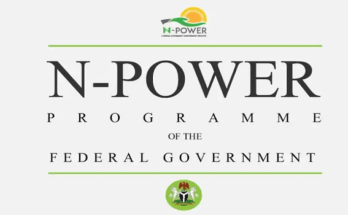NASIM ID Verification Process Portal | How to recover NASIM Password
Are you searching to know the NASIM verification process? If yes then you are at the right page. This article will immensely disperse accurate information about the NASIM verification process and equally how to recover your NASIM Password successfully.
A lot of applicants have been complaining and requesting us to show a complete guide on how to recover password and yeah we’ve taken this opportunity to pen this down.
⇒Join us on Telegram for more Sure and Accurate football-winning tips every day...click here
It is mandatory for Npower Batch C candidates to login to the NASIM portal www.nasims.gov.ng and proceed to sit for their online test. Meanwhile, If you have forgotten your password, we’ve got you covered.
We urge you to continue reading this article to the very end. After reading this article, you should have known how to successfully recover your NASIM password and the NASIM ID verification process. See more details below.
NASIM ID Verification Process | www.nasims.gov.ng portal
www.nasims.gov.ng is the official Npower ID verification portal. You can visit the website to verify your ID. Npower Batch C candidates who cannot login to the portal should refer to this article — How to Login to NASIM Portal 2021/2022.
Apparently, you need to login & verify your NASIM ID to be able to sit the online test. The online test portal www.onlinetest.nasims.gov.ng is where you will sit for the Npower assessment. And without this ID you would not be able to sit for the test.
So the first thing you need is to visit the npower website via www.nasims.gov.ng and login with your credentials (username & password). On the dashboard, update your information and proceed to take the online test.
How to Recover / Reset Your NASIM Password
Recovering your password is pretty simple. If you forgot your password and you want to recover it, then this article is for you.
Follow every instructions given here on this page to recover your NASIM password. See more details below.
- Visit Npower Official Portal via www.nasims.gov.ng/login
- Click on ‘FORGOT PASSWORD’
- Provide your email address in the required column.
- Locate and Click on ‘SEND LINK’
- You will receive a mail with a link to recover your password.
We believe that you have successfully recovered your password using the instructions given above. Once you have logged in, you can proceed to update your information on the portal and take the test. After taking test, results will be shown on the portal and candidates would be shortlisted.
Please note that Npower Batch C list of shortlisted candidates is out, you can refer to this article — Npower List of Batch C Shortlisted Candidates 2021/2022. All shortlisted candidates would be contacted through their email.
If you have any enquiry or questions about Npower ID verification process, kindly let us know via the comment box below.