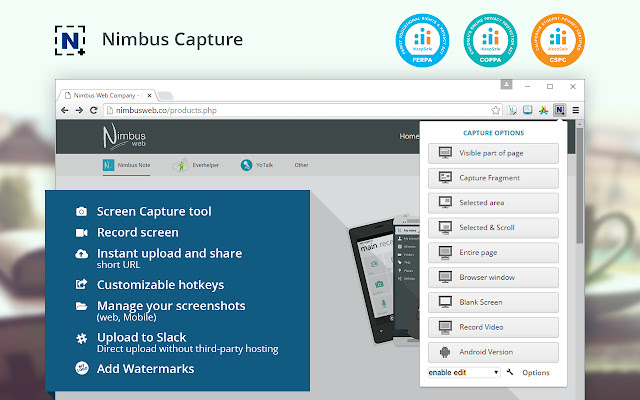The Best Free Google Chrome Extensions in 2021
Chrome extensions are available in hundreds of thousands and they remain the most exciting tools for customizing the Chrome browser.
With Google Chrome stamping its footing as one of the most-used web browsers around, it’s well presumable that myriads of people will need one or two Chrome extensions for spicing up their browsing experience.
If you’re a Chrome (browser) user who feels the browser lacks an amazing function that would improve the user experience, you’re most likely in need of a certain Chrome extension. As much as you’d like to know, a Chrome extension is a feature you can download from the Chrome Web Store in order to incorporate a specific function into your Chrome browser.
⇒Join us on Telegram for more Sure and Accurate football-winning tips every day...click here
The Chrome Web Store is a Google-owned online store launched in 2010. It’s a widely used online store for both users and developers of Chrome browser extensions.
It was recorded that the store had 700 million+ total content installs as of June 2012. With the store hosting myriads and tons of add-ons, it’s highly predictable that it could be vulnerable to malicious extensions.
Security examination conducted on the store in 2018 revealed that some four extensions were malicious whereas these extensions had raked in a total of 500,000+ downloads.
Even as much as Google clamps down on the perceived malicious extensions hosted on the Chrome Web Store, the store continues to grapple with malware. Frankly, there have been cases of Chrome extension users claiming to have found annoying pop-up ads in the extensions they downloaded from the store.
The Chrome Web Store houses thousands of content. With over 180,000 add-ons (extensions and web apps), the store is definitely a perfect fit for people seeking to download Chrome extensions.
How Does the Chrome Web Store Work?
The Chrome Web Store works as a platform for the download of both “Google-owned” and “external” add-ons. While external add-ons refer to the ones built by third-party developers, it’s noteworthy that add-ons in the store include extensions, themes and apps, all dedicated for the Chrome browser.
Whether you’re looking for a free-to-use add-on or willing to cough up some money, rest assured that the Chrome Web Store has got myriads of add-ons to help personalize your Chrome browser.
With the Chrome browser being one of the world’s most-used browsers, it’s definitely a predictable fact that there’ll be hundreds of thousands of Chrome users interested in downloading Chrome-dedicated add-ons. One interesting implication of this is that as an add-on developer, you could opt to be a publisher on the Chrome Web Store by designing apps, themes or extensions that specifically suit the Chrome browser.
What Does the Store Look Like?
The Chrome Web Store is a well-organized repository for apps, themes and extensions dedicated for the Chrome browser. If you’re looking to download a particular Chrome-dedicated extension, app or theme from the store, you can either browse the available categories or simply fill in relevant “search” terms.
And when you’re able to locate the download page of your desired add-on, you’re certain to find an overview entailing the features and function(s) of the add-on. You may as well want to read what others (probably users of an add-on) have said about the add-on before downloading it. This is why the store lets you see other people’s reviews about an add-on so that you can tell if the add-on is worth using or not.
Publishers on the Chrome Web Store
These are the developers of Chrome-dedicated apps, themes and extensions. If you’re a developer who wishes to have his content in the store, you can opt to create a new app specifically for the Chrome store or simply tailor an existing app to the requirements of the store. The Chrome Web Store has instructions on how you can tweak an existing Web app to the format required for the Chrome browser.
Chrome Apps
These are apps you can interact with while using the Chrome browser. Put simply, Chrome apps are specifically developed for the Chrome browser and they can be downloaded from the Chrome Web Store. Since they’re Chrome-dedicated software, the apps are meant to be used within the Chrome browser.
Google clarifies that the Chrome app, which you commonly download from the Chrome Web Store, could be a one-purpose app or multipurpose software. While a one-purpose (Chrome) app performs only one (specific) function, the multipurpose app is aimed at various functions.
About Chrome Extensions and Themes
Extensions and themes are the resources you’ll find handy for customizing your Chrome browser. The Chrome Web Store houses a truckload of themes and extensions that bring about your desired Chrome experience.
Themes, on the one hand, let you spruce up the appearance of your Chrome browser while extensions, on the other hand, enable you to incorporate specific functions into your Chrome use. If you feel like receiving an in-browser notification for any new item delivered to your mailbox, you may opt to download a Chrome extension that performs this notification function.
If you want your Chrome interface to live up to your faddishness in terms of functionality and appearance, you’ve got to source extensions and themes from the Chrome Web Store.
BEST 15 AMAZING GOOGLE CHROME EXTENSIONS TO DOWNLOAD
Chrome extensions are available in hundreds of thousands and they remain the most exciting tools for customizing the Chrome browser.
With Google Chrome stamping its footing as one of the most-used web browsers around, it’s well presumable that myriads of people will need one or two Chrome extensions for spicing up their browsing experience.
If you’re a Chrome (browser) user who feels the browser lacks an amazing function that would improve the user experience, you’re most likely in need of a certain Chrome extension. As much as you’d like to know, a Chrome extension is a feature you can download from the Chrome Web Store in order to incorporate a specific function into your Chrome browser.
If you’re just getting started with Chrome extensions, you could be clueless as to which extensions are best for you. To give you a head start, here is our list of Best 15 Amazing Google Chrome Extensions to Download:
1.Nimbus
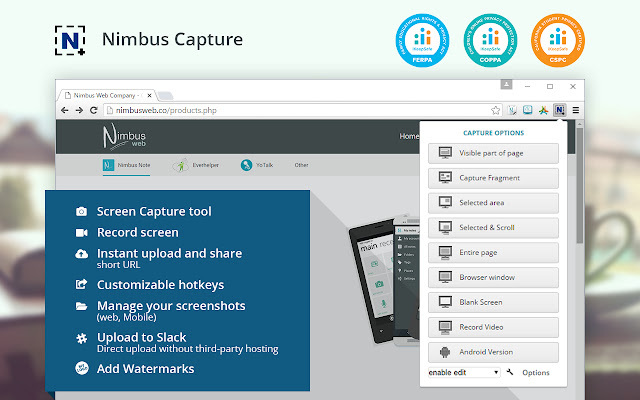
You may want to have a feel of screen recording within your Chrome browser. And if you’ve always struggled to make delight out of the screen recorders out there, Nimbus might just be the perfect screen recorder for you.
Although a Chrome extension, Nimbus is a screen recorder you can enjoy outside your Chrome browser. This way, it’s pretty certain that Nimbus lets you record anything on your desktop screen.
Nimbus lets you have absolute access to all of its features and as a plus, it supports screen recording in 4K, Full HD and HD options. Quite interestingly, Nimbus will save you the sight of annoying watermarks that you may have experienced with some screen recorders.
The base Nimbus is a great screen recorder extension for Chrome but if you desire a much greater experience, you may opt for the improved version, Nimbus Capture Pro. At a yearly fee of $19.99, Nimbus Capture Pro arms you with a decent number of features including Priority Support, video cropping, video trimming, video conversion (to GIF and MP4), video share, etc.
Get Nimbus here
2.Momentum
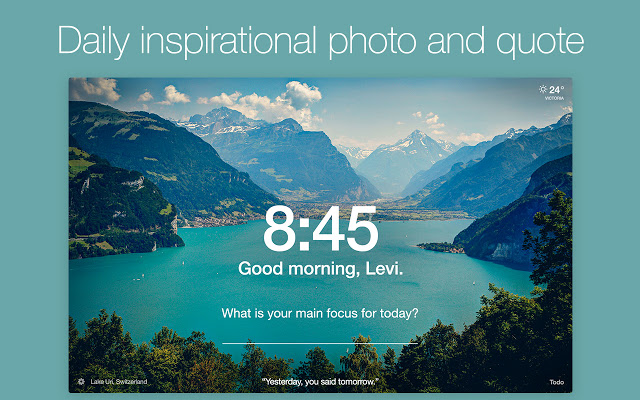
Momentum will fit just into your Chrome extension needs if you’re really bent on customizing your Chrome browser. Perhaps, you want to prettify how your Chrome browser looks just so you can have a great aura of aesthetics while using Chrome.
Just as you’d like to know, Momentum is an extension with a free plan that you’ll still find handy if you can’t afford the fee-inclusive plan. While this paid-for plan allows for extra customizations (such as fonts, themes, background photos and notes), it comes at a monthly fee of $4.95.
Except you just don’t fancy the idea of adding extra customizations, Momentum’s paid-for plan is something you’ll find exciting to use. Prettily, it’s just the best way to customize Momentum beyond the default customizability.
Download Nimbus here
3.Zenmate

For the cyber enthusiasts who cherish their security while using the Chrome browser, Zenmate looks pretty much like a must-have. Besides, Zenmate is a great way you can bypass the access restriction on sites you can’t normally browse in your region/country of residence. What then is Zenmate?
Zenmate is a Chrome extension that works as a free-to-use VPN. The extension comes with both free and paid-for plans, meaning you have a real shot at boosting your VPN experience.
Subscribed to Zenmate’s paid-for plan, you’ll be able to bypass access restriction for as many as 74 countries but in the case of the free plan, you’ll get unlimited bandwidth but you can’t bypass restriction for more than four countries.
While Zenmate is one of the most excellent Chrome-dedicated VPN extensions, it lets you easily encrypt connections and prevents others from seeing your actual IP address.
Download here
4.Save to Pocket
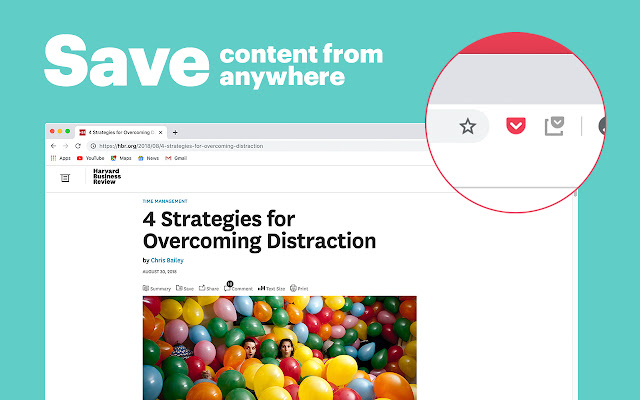
This extension is a convenient option for saving content including videos, photos and posts.
When installed, the Save to Pocket extension is easy to locate within your Chrome browser. Perhaps while using your Chrome browser, you’ve come across a useful online video, post or other content that you’d like to save, simply right-click and tap the “Save to Pocket” button in order to save the content. Another way you can save that content is to explore your toolbar and select the pocket icon.
Save to Pocket is a cool way to quickly locate the content you saved from the internet. All of such (saved) online videos, photos, articles, etc. will be in a single location, making it easy for you to access them.
To Download Save pocket, kindly click here
5.Bitly
Bitly needs no introduction to people who are conversant with (URL) link shortening tools. If you’re a Chrome user who deals with links more often than not, it’s very presumable that you need Bitly.
Of course, Bitly is a widely used link shortening tool which makes it easy for anyone to contract lengthy links. Interestingly, link shortening lets you easily share content to various platforms including email and social networks. If a particular URL appears too long and as such, it proves difficult for people to easily access your content through it, shortening the URL might seem like your best bet.
Bitly is used by both company and individual users of the Chrome browser, making it one of the most popular Chrome extensions out there.
6.Grammarly for Chrome
This is just one of the Chrome extensions that students, academics and writers will definitely find handy. If you’ve used Grammarly before, you readily know how useful it is for correcting grammatical errors as well as identifying verbose expressions that might render your write-ups clumsy.
Grammarly for Chrome offers everything you can desire from the standard Grammarly software. With this, you’re pretty certain to enjoy some amazing things –such as spelling check –in addition to grammar correction. Also, if you’re not sure whether your sentences sound good enough, Grammarly is likely the software assistance you need for excellent suggestions.
Grammarly for Chrome is free to use but if you really want to make the most out of it, your best bet is to upgrade to any of the premium plans –the yearly plan ($139.95), the three-month plan ($59.95) and the monthly plan ($29.95).
Additionally, you can bank on this Chrome extension to assist you with plagiarism check.
To Download Grammerly for chrome, click here
7.Honey

With Honey at your fingertips, your search for coupon-linking Chrome extensions is literally over. Therefore, there isn’t any gainsaying in asserting that Honey is a great Chrome extension for lovers of online shopping.
Rather than occupy yourself with the manual search for coupons, you can allow Honey to help you handle the job automatically. When you need coupons to check out online, you can bank on Honey to link the required coupons automatically.
No pun intended, Honey is an excellent Chrome extension for coupons and at the time of writing this post, the Chrome extension supports lots of shopping sites including worldwide e-commerce sites as well as online retail stores in the UK, Australia, Canada, India and the United States.
To Download and use Honey Chrome Extension kindly click here
8.Dark Reader
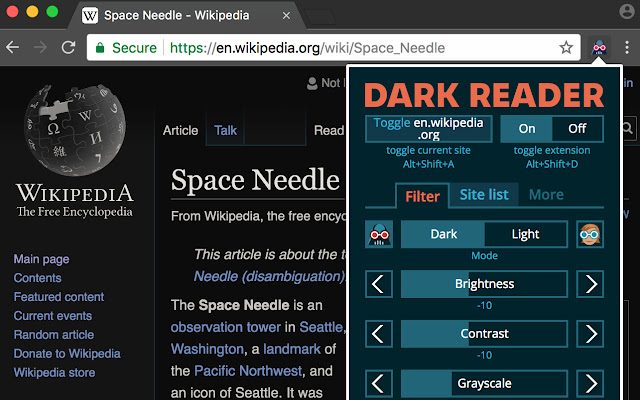
Dark Reader is probably a befitting extension for Chrome users who feel bright webpages will hurt their eyes.
What this extension actually does is automatically switching webpages from light to dark mode. This way, you don’t get to access any webpage in light mode.
People using Chrome on their desktop or laptop computers may want to lessen the risk of eye strain by browsing in dark mode. Meanwhile, it’s a lot easy for them to manually modify the brightness levels when there’s the need to do so.
9.VidlQ
VidlQ is an excellent Chrome extension you’ll find useful if you’re just getting started with a YouTube channel. It’s safe to assume that you aren’t getting as many views as you desire for your YouTube content. But helpfully, you can leverage VidlQ for gaining insight into how you can generate lots of views for your YouTube videos.
How VidlQ helps you is by supplying you with such details as video tags, daily views, engagement rates, channel tags, and just other essential stats about competitors. However, you’ll likely need to switch to VidlQ’s premium plan before you can get comprehensive stats about your competitors. Favorably, VidlQ is a Chrome extension you’ll find handy for insights on how you can boost the ranking of your YouTube content. Ultimately, high ranking paves the way for more views.

10.HTTPS Everywhere
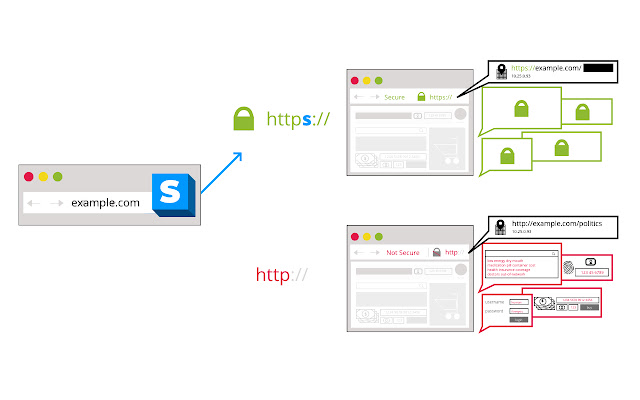
Whether you’re tech-savvy or not, you’ll likely agree that it’s great to secure your surfing experience tech-wise. With HTTPS Everywhere being a free-to-use Chrome extension, you can rest assured that you’ve got optimum protection for your online sessions.
Basically, HTTPS Everywhere saves you the associated risk of browsing insecure HTTP sites by converting such sites to secure HTTPS. What this means is that with HTTPS Everywhere incorporated into your Chrome browser, you could prevent your online account from being hijacked by a third party.
If you already know a bit of HTTPS, you’ll quickly agree that a secure HTTPS offers excellent protection. By and large, it’s a great shot at three layers of security namely authentication, encryption and data integrity.
11.Speedtest by Ookla
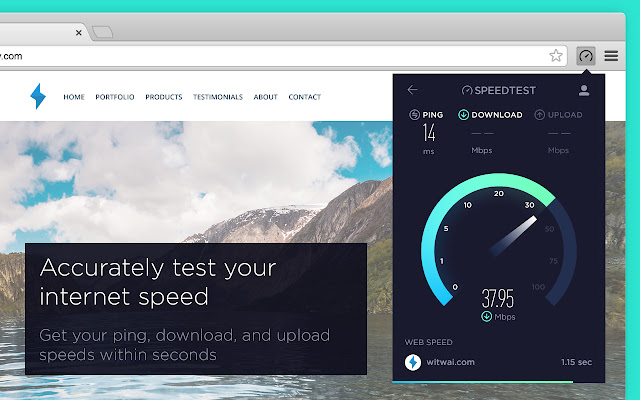
You may be curious to measure internet performance and as such, you’ll likely want to see download and upload speeds. This is just where Speedtest by Ookla emerges into the spotlight as a useful extension for Chrome.
Not all Chrome users will deem it necessary to evaluate internet performance but of course, some users might need such for speed comparison. Speedtest by Ookla is certainly one of the best Chrome-dedicated extensions out there for testing internet speeds.
To Download this chrome extension and get it added to your chrome device kindly click here
12.Giphy

Giphy is a Chrome extension you’ll find amazing if you’d like to boost your social media experience with stickers and GIFs. If you’re a heavy Chrome (browser) user, you might need Giphy’s animated GIFs for pushing up social media engagement.
Giphy is a cost-free extension with a truckload of stickers and GIFs. Meanwhile, the extension is well compatible with various sites and online platforms including Google Docs, Facebook and Gmail.
To Add the lovely chrome extension Giphy to your list kindly download it here
13.Adblock Plus
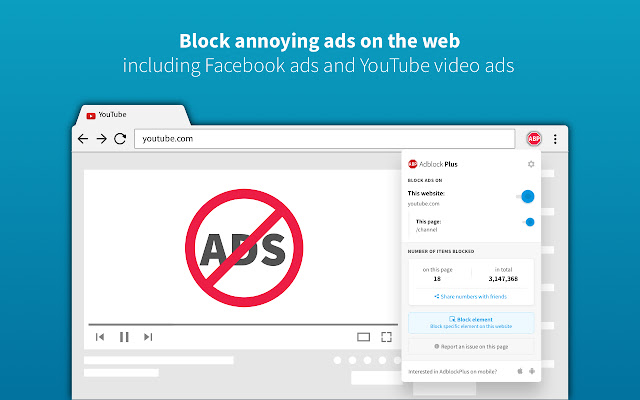
The need to block annoying ads is likely one of the reasons why you’re looking for Chrome extensions to install. With Adblock Plus at your fingertips, blocking pop-up ads, banners and video ads is only a click away. Besides ad blocking, privacy protection is one other benefit you’ll experience with Adblock Plus.
Provided you have the Adblock Plus extension installed, online trackers in the websites you browse may not be able to pry into your privacy. Even as much as you might not want to block ads for certain websites, Adblock Plus is still a great Chrome extension you should install. In the long run, you’ll only have to deactivate the ad blocking function while using such sites.
To Download and add Adblock plus extension to your chrome browser, kindly click here
14.Pushbullet
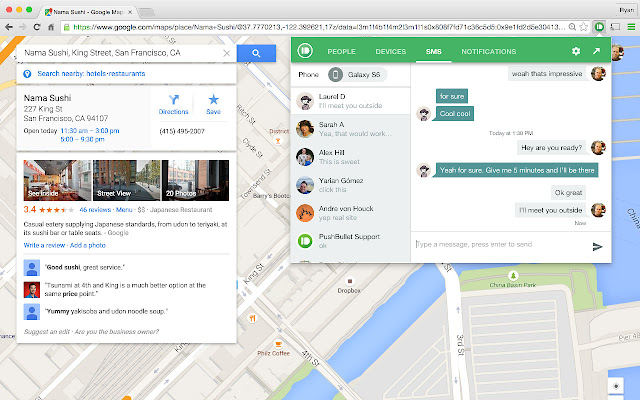
The task of sharing files between your mobile phone and your desktop device is a lot easy, thanks to Pushbullet. Put simply, Pushbullet lets you access your smartphone’s messages and notifications on your desktop’s Chrome browser. This way, you needn’t have your mobile phone around you before you can see Facebook notifications or reply to WhatsApp messages from your phone.
The Pushbullet extension is easy to use but after having installed the extension onto the Chrome browser of your desktop device, you’ll have to download the Pushbullet mobile app from Play Store or Apple’s store. With that said, you’ll also match your login credentials across the Pushbullet extension and the Pushbullet app. In other words, your email id for signing into the Pushbullet extension (in Chrome browser of your desktop device) must be the same as your login details for the Pushbullet mobile app.
Besides allowing you to send files between your smartphone and your desktop device, Pushbullet is a Chrome extension you can leverage for file sharing between users of desktop computers. Importantly, such desktop users must have the Pushbullet extension installed on their Chrome browsers.
Download and get Pushbullet added to your chrome extension list by clicking here
15. Email Finder
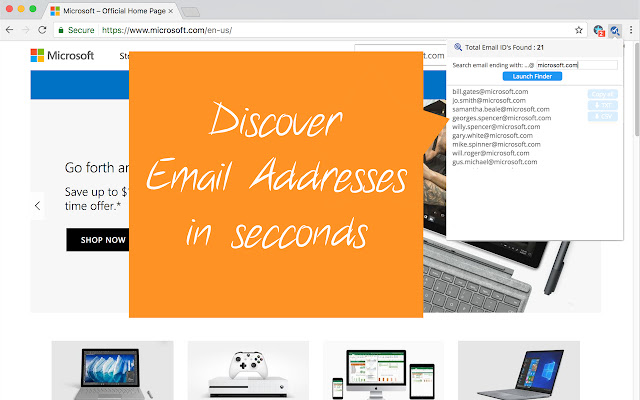
Since Chrome extensions are meant to help you customize your use of the Chrome browser, an email finder is probably an essential tool. You may need the email id of a company representative on the website of the company. Instead of having to search normally for the email, you only need to tap the Email Finder extension in your Chrome browser.
Basically, what Email Finder does is fetching all the email ids on the website so that you can easily select the one you’re looking for. Email Finder will definitely prove handy if you want to see the email id of a website’s owner without conducting any manual search.
Email Finder is a highly recommended Chrome extension for finding email addresses. Since it’s a proven extension for this purpose, you can stick to it rather than search the Chrome Web Store endlessly for email finder Chrome extensions.
Kindly download Email finder by clicking here
Conclusion
Even as the Chrome Web Store likely plays host to malicious content, it remains the best repository for Chrome browser extensions. The store boasts a truckload of free and cost-inclusive add-ons including themes, apps and extensions which are suitable for your Chrome customization needs.
Chrome extensions abound on the Chrome Web Store and depending on the chosen extensions, few of the functions they perform include internet security, file sharing, content storage, ad blocking and screen recording.