How To Reprint JAMB Mock Slip 2022: You may be asking, how do I reprint my JAMB mock slip 2022/2023 showing the exam centre/venue, date, time and seat number? If this is your question, this article has got you covered. JAMB latest news on reprinting 2022.
If you registered for JAMB 2022, and you applied for the JAMB mock exam, then it is very important for you to reprint your mock exam slip so that details like your specific examination venue, date, time and seat number can be displayed.
⇒Join us on Telegram for more Sure and Accurate football-winning tips every day...click here
JAMB mock examination date has been shifted and will now hold on Thursday June 3rd, 2022.
If you had already printed your mock slip before the shift of the date, you have to reprint a new mock slip showing the new examination date. The procedure remains the same.
The good news is that you can now start printing out your JAMB mock slip containing your examination centre/venue, time and seat number.
In this article, I am going to show you 3 easy ways to check your mock examination centre and print it out without any issue.
JAMB Mock Slip 2022 Reprint Date
JAMB mock slip reprint has started already, candidates who indicated their interest in the JAMB mock examination during their registration can now proceed to print their mock slip.
Quickly, let me show you 3 ways to check and reprint JAMB mock slip 2022/2023.
How To Reprint JAMB Mock Slip 2022/2023 Without Email Address
Follow the step-by-step procedures below to reprint your JAMB mock slip 2022/2023.
- First, you go to the JAMB mock slip reprint portal https://portal.jamb.gov.ng/ExamSlipPrinting1/PrintMockExaminationSlip
- Enter your Registration number/email address in the space provided
- After that, click ‘Print Examination Slip’.
- You will get the information of your exact date of the exam you’ve received; time and also venue will appear on the slip now.
- You should now click to reprint the JAMB mock slip via your printer or just press ‘CTRL’ and then ‘P’ on your keyboard.
NOTE: Make sure pop-up is enabled in your browser when you are checking your slip so that it can be displayed.
If you receive the message, Your Details is Not Found for this Examination…, then it is either:
- You did not register for the mock exam during JAMB registration or;
- You entered the wrong email address or JAMB registration number.
For those who are finding it difficult to access their e-mail address or those searching for, “how to reprint mock slip without e-mail address, then the step above will work for you.
If you want me to check for you, drop your email address/registration number in the comment section below.
How To Reprint JAMB Mock Slip 2022/23 With Email Address
You can also reprint JAMB mock slip directly from your email address. Follow the steps below to reprint your 2022 JAMB mock slip from your email address:
- Login to your email address
- In your Inbox, you will see a new message from JAMB, open the message. If you can’t find it in your Inbox, make sure you check your SPAM folder.
- The message contains an attachment (PDF Format) which is your JAMB mock slip
- Download and open the attachment. You can download it with your phone using Chrome/Firefox. Then, you can connect your phone to the computer at Cyber cafes/business centers around you.
- Now, you can proceed to print it out using the CTRL+P buttons on the keyboard.
How To Check JAMB Mock Centre 2022 From JAMB Profile
- Go to JAMB official website www.jamb.org.ng
- Click e-Facility Account/Log in
- Enter your Email address and Password
- Click on Login to view your JAMB profile dashboard
- Look at the top right corner of the page. You will see a bold green text “Re-print your JAMB mock slip”, click on the text
- Enter your JAMB registration Number and click “Re-print”. You can find your registration number on the registration slip that was given to you when you registered at CBT center/JAMB office.
- A page will open containing your JAMB examination details including venue, date and exact time.
- Now, you can proceed to print the slip by pressing CTRL+P on the keyboard. You can also right-click on the page and select Print.
NOTE THE FOLLOWING
- If you really want to print your JAMB mock slip, you must use a laptop/desktop which is attached to a computer.
- However, if you want to just check it on your mobile phone and save it as PDF for printing later, you are advised not to use Opera mini. Instead, use Chrome browser.
- You are advised to make some photocopies of your JAMB mock slip, you should have at least 3 copies. You will definitely need them later.
- Reprinting of JAMB mock slip is very cheap. JAMB does not require you to pay any money. You are to pay a little amount at cyber cafe for printing.
- Your JAMB exam slip can only be obtained from JAMB reprint portal 2021.
Mock Slip Reprint Portal 2022
This is available on the official JAMB portal – jamb.org.ng. Any issue on reprinting should be checked there.
Your new JAMB mock slip should contain details like your exam venue or centre, time, seat number, examination town, registration number, examination number, your photograph and some other instructions.
If you have any question or issues checking your examination centre, use the comment section below.
- How To Pass JAMB 2022 Once Of For All
- JAMB Secrets Revealed: Amazing Facts You Need To Pass JAMB
- How To Study For JAMB To Score Above 300
- How To Use Past Questions To Pass JAMB
- Best Textbooks To Read For JAMB 2022[ALL SUBJECTS]
- How To Check JAMB Mock result 2022
- JAMB Result Checking Portal 2022
If you want me to check for you, drop your email address/registration number in the comment section below.
Related Searches:
- I forgot my email password, how can I reprint JAMB mock slip
- check jamb exam date and centre
- JAMB has not sent my mock date and venue
- jamb latest news on reprinting
- Your Details is Not Found for this Examination
Don’t forget to share the article using the share buttons below. Thanks for reading.


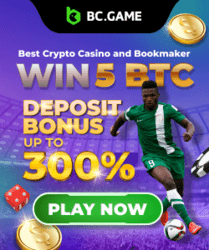



change of course and subject.
See JAMB change of course/institution here
Am unable to check for my mock exam date…no detail found for this examination… Pls what can I do
You probably didn’t register for the mock exam during JAMB registration
95473624EJ
Your Details is Not Found for this Examination…
You did not register for mock or the registration number is incorrect
reginarapuluchi@gmail.com/96437527AH
Your details is not found for the examination. It means you did not register.
My email address is :::princessenobakhare53@gmail.com
I wasn’t asked about the mock exam while I was registering
It means the mock registration closed before you registered for JAMB
I registered for Mock but my details wasn’t found. Should I go to my Registration Centre and complain to them?
Yes, you can do that.
Joshuasaka8@gmail.Com
Your Details is Not Found for this Examination…
my detail was not found
Then, you did not register for mock
WHEN WE ARE REGISTERING FOR JAMB DID THEY ASK IF YOU ARE INTERESTED FOR THE MOCK
It probably closed before you registered
WHEN DID THEY CLOSE THE JAMB MOCK
It closed since January
My details was not found but I registered for the mock as well
Go to any state JAMB office close to you to lodge a complaint.
The date for my mock exam have not been changed is still March 23 what should I do
It will not change, you do not need to reprint it again. Just go to your centre with your slip that day, it is the same for everyone.
Do they register mock different
they never ask when i was registering, i registered on 18th of January
Email; blessingbarnabas774@gmail.com
Registration number; 97334613BE
You didn’t indicate interest. Though, they should have asked you at the CBT centre
Pls chack for me
Your registration number?
It kept telling me my details not found
It means you did not register for mock.
don’t use operamini or Google use chrome and don’t combine reg number and email use only reg number
96352315EI/awal38509@gmail.com
how to know my utme main examination venue
See how to reprint UTME main slip here.
What can I do its showing details not found… I was not told at the reg center to register for mock exam… What’s the way out sir.. Please put me through
Mock exam is today and registration has closed since.
Just focus on reprinting your slip for main exam now.
I registered for mock during my Jamb registration but i’ve tried reprinting my mock slip, the site kept saying ”enable pop up”.
Enable pop up in your browser. Use Chrome browser. You can enable pop up in your browser settings.
Pls help me check if I was registered for the mock exams….email: taiwogodbless2004@gmail.com
You did not register for mock.
I am a student I registered for jamb mock with my school who took us to a jamb accredited centre but when I try to check it it keeps on saying no details found. Most of the students can’t open theirs too. Please is this how it is going to be for the main jamb or just this mock
Just mock.