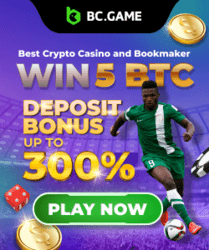JAMB CAPS for 2020/2021 admission exercise has been activated. See how to check your Admission Status on JAMB Central Admission Processing System(CAPS) portal and know when you have been offered admission.
Jamb Caps makes it possible for prospective candidates seeking admission into various tertiary institutions for the 2020/2021 academic session to monitor their admission status and easily know when they have been offered admission by any institution.
If you have been offered admission on Jamb caps, your admission status will show; “ADMITTED” the name of the school and course you have been admitted to study will also be displayed. Once a candidate has been offered admission, such a candidate is required to do either of two things; to accept the admission or to reject it.
⇒Join us on Telegram for more Sure and Accurate football-winning tips every day...click here
Once you accept admission on Jamb caps, your admission quest is over as you will no longer be available for other schools’ admission consideration. On the other hand, if you reject the admission, you become available to other schools that have free admission slot for admission consideration.
It is important to note also that candidates who have been offered admission on JAMB CAPS are to equally print their admission letter after accepting the admission, as they will likely need this during clearance and registration in the school that they have been admitted to.
We, therefore, advise candidates to closely monitor their admission status on JAMB CAPS so as to do the needful as soon as possible. Some schools may not even publish the list of admitted candidates on their own portal or notice board. So for candidates that applied for admission in such schools, the only way to know when they have been offered admission is to check their admission status on JAMB CAPS.
How To Check Admission Status on JAMB CAPS Portal
- Visit: https://www.jamb.gov.ng/Efacility and login with your registered email address and password to access your dashboard
- Click on ‘Check Admission Status,
- Click on ‘Access my CAPS’
- Click on ‘Admission Status’ to see if you have been offered admission.
- If you have been admitted you will get a response with your Photo Image being displayed and a text Congratulating you on your admission offer, But if you are not offered any admission yet you will get a text response with “Sorry No Admission has been Given Yet“
- If you have been offered admission, you can proceed to ACCEPT OR REJECT ADMISSION
If you have been offered admission, ensure you either accept or reject the admission on time.
Also, if you accept your admission, proceed to print your admission letter you will likely need this during clearance and registration in the school that has offered you admission.