www.applicants.inecrecruitment.com INEC Recruitment Login Portal 2020 News.

As you can see in the picture above, that is what the INEC recruitment dashboard looks like after you login. I will show you how to access yours easily too in this guide.
⇒Join us on Telegram for more Sure and Accurate football-winning tips every day...click here
On this page, you will the most comprehensive guide on INEC recruitment 2020.
I will cover INEC recruitment 2020 login portal and registration guide, how to complete your profile and apply for the vacant positions, upload your CV, certificate, fill in your personal details, how to check INEC shortlisted candidates, INEC screening date and venue and all the latest news on www.inecrecruitment.com portal.
In case you didn’t know, the Independent National Electoral Commission (INEC) began a Nationwide massive recruitment on February 10, 2020. The application has already closed.
However, those who had registered successfully before the deadline (February 15, 2020) can now login on www.applicants.inecrecruitment.com to proceed with their registration.
As a matter of fact, the first thing I will discuss on this page is how to login to INEC recruitment portal (applicants.inecrecruitment.com) and the step-by-step guide to complete your profile, upload your documents and apply successfully without any issue.
Ready? Let’s dive right in!
www.applicants.inecrecruitment.com Login Portal 2020
After the registration, the portal showed a notification that candidates will be notified by email on how to proceed with the registration.
After some delay, the good news is that INEC as started sending mails which contains login details to registered candidates.
In the mail that looks like the one below, you will see your email address and password which you will use to login on www.applicants.inecrecruitment.com.

You will also see a message that the application stops on March 1, 2020.
Now, let me quickly show you how to login easily and continue with your application before deadline.
How To Login To INEC Recruitment Portal 2020
- First, check your email address for any message from INEC (Make sure you check your Spam folder just in case you cannot find it under Primary inbox).
- Proceed to the INEC login portal by clicking www.applicants.inecrecruitment.com.

- Enter your Email address and Password
- Click on the Security check and click Sign In
Recommended:
Yet To Receive A Message From INEC Since February, Here’s What To Do
If you are yet to receive a message from INEC since you registered in February, there are two ways to fix the issue.
The second method will definitely fix the problem if the first does not.
First, make sure you check your Spam folder if you are using Gmail.
If it is still not there, don’t worry.
Use the forgot password link.
- Go back to www.applicants.inecrecruitment.com
- Click on the Forgot password link.

- Enter your email address and click Submit (NOTE: Make sure the email address you entered is the one you used to register in February, 2020)
- Now, go back to your mail (If you are using Gmail, make sure you check your spam folder once again)

- Click on the link in the mail and you will be taken to the password reset page.

- Enter your new password and click on Update password.
- Now, you can go back to www.applicants.inecrecruitment.com/JbsLogin to login with your email address and new password.
You will redirected to your dashboard – https://www.applicants.inecrecruitment.com/my_resume/cv.
INEC Recruitment My Profile Dashboard 2020
At this point, you can now start filling your application details on your dashboard.
Ensure that you take time to complete your profile information.
You must at least provide Academic Information and indicate your Knowledge Areas. This is required before you can apply for a job.

You are to do the following:
- Provide Academic Information
- Add Working Experience
- Add Knowledge Areas
- Upload your certificates
- Update your skills
- Edit Personal details
- Add academic qualification
- Upload passport photograph

After you fill all necessary information, upload your certificates and passport, click on Openings/Jobs on the left menu.
- EFCC Recruitment
- State Security Service Recruitment
- Nigeria Police Force Recruitment
- Customs Service Recruitment
- ICPC Recruitment
You will see the list of available jobs. Apply for one of the positions.

The positions open for now are:
-
- Professionals/Experienced hires – Grade Levels 09 -14.
- Administrative Officer II (Registration Area Officer) – Grade Level 08
- Executive Officer (Registration Area Officer) – Grade Level 07
Before you apply, check out the requirements for each of the positions below and make sure you meet before application.
Once you have done everything necessary, you can easily apply for any job directly on the portal.
After you complete the application, Generate application slip on your portal. Then, you can print it out.
I believe I have answered all your questions related to INEC recruitment login and everything you should know. If you found the article helpful, make sure you drop a comment below.
Also, don’t forget to share using the buttons and if you still have any more question, use the comment sections.

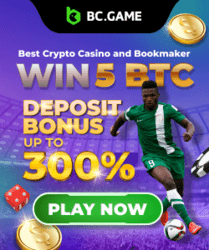
![How To Use AI for Your Job Search: 6 AI Tools & Tips [2024]](https://ccnworldtech.com/wp-content/uploads/2024/04/images-8.jpeg)


I need to work with inec
Pls i needed to regenerate my inec slip. How do I go about it.
Thanks.