If you’ve ever tried to make an iOS app on a Windows computer, you’ve probably fallen into the same issue that many app developers do: Xcode won’t operate on Windows. Apple’s dedicated Integrated Development Environment is only available for Mac OS X.
That’s not to say you can’t make a Windows program for the Apple App Store. The greatest ways to develop iOS apps on a Windows 10 or 11 machines are as follows.
1. VirtualBox
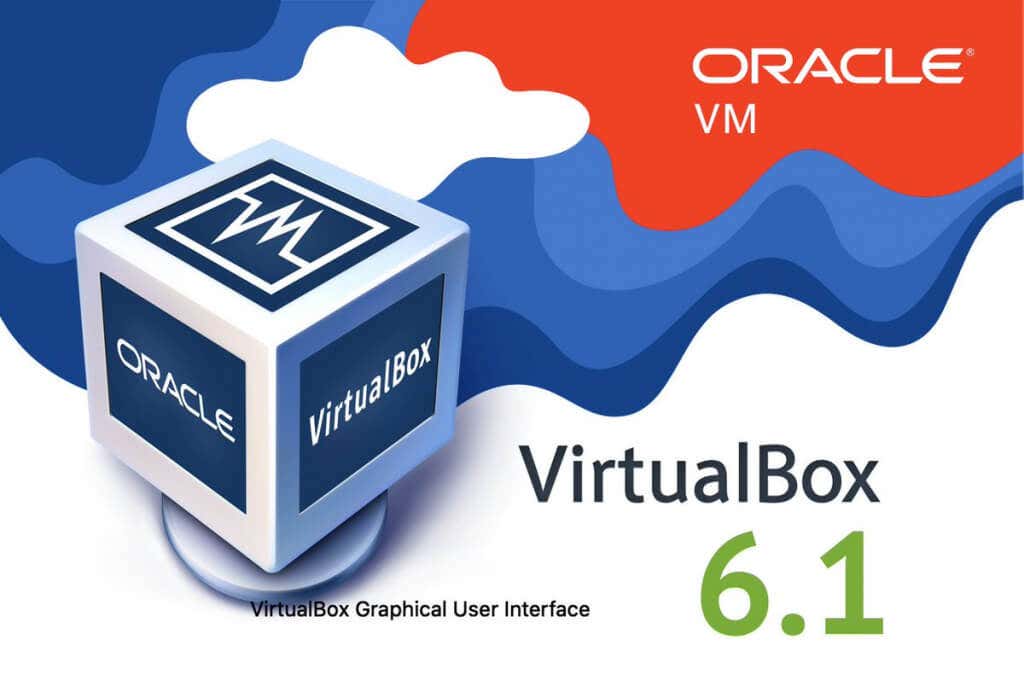
The simplest way to download and install Xcode on your PC is to use virtualization. This enables you to create a virtual environment in which a different operating system (for example, Mac OS X) can be run without using Apple hardware.
⇒Join us on Telegram for more Sure and Accurate football-winning tips every day...click here
VirtualBox from Oracle is the most popular virtualization choice, and it works on both Windows 10 and 11. Because it’s free and open-source, you can download it and start using it right away – though you’ll also need a copy of Mac OS X.
2. VMWare

VMWare is a wonderful option for individuals searching for a more powerful virtual machine solution. It is a proprietary product, unlike VirtualBox, but it provides a more robust framework.
While VMWare workstation is mostly used for enterprise-level virtualization, it can also be used to install and run Mac OS X on a personal machine. To continue, you’ll need an image file of the operating system once again.
3. Hackintosh

Apple’s operating system used to be impossible to run on standard computer hardware since the company employed a completely separate chip architecture. However, since Apple made the switch to Intel CPUs, it is now technically viable to install Mac OS X on a standard PC’s hard drive.
As be clear, putting together a Hackintosh (as it’s commonly referred to) isn’t easy. Apple wants to prohibit users from installing their operating system on any hardware they choose, so you’ll have to work around these obstacles to get it to work. You can download and install Xcode on your hard drive and become an Apple developer without having to buy a Macbook once you’ve figured it out.
4. MacStadium
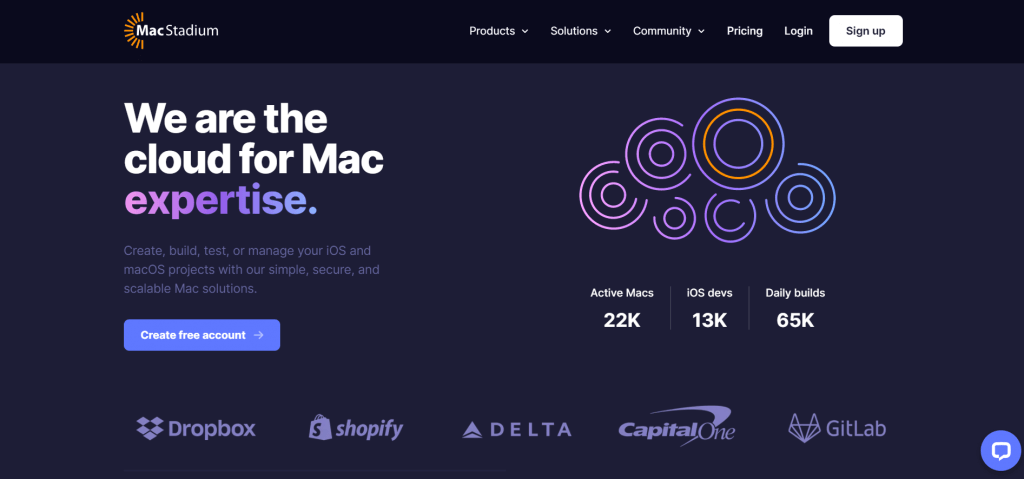
Installing Mac OS X on a computer, whether it’s a virtual machine or physical hardware, can be a bit gimmicky and confusing for some individuals. Execution will undoubtedly necessitate some technological expertise.
Renting a Mac is a more handy choice. MacStadium, for example, allows you to connect to Apple devices via a Remote Desktop connection, allowing you to design and test apps without having to set up anything yourself. This is definitely the most convenient approach to developing iOS apps on a Windows machine.
5. MacInCloud
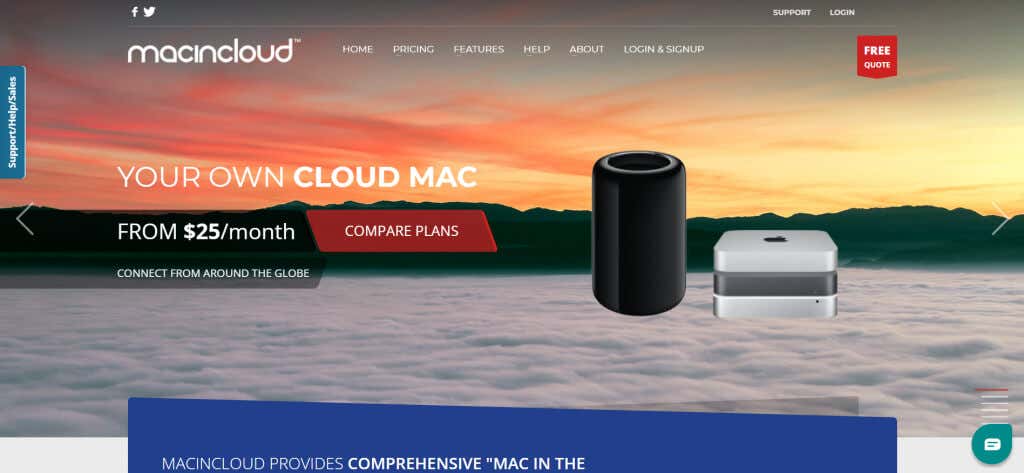
MacInCloud, as the name implies, is a cloud-based rental service that allows you to access and utilize a range of Mac devices from any computer. You don’t have to worry about the version of Xcode to install because the leased Macs already have it installed (along with a variety of other SDKs).
The cost varies depending on the features you choose, but it will always be less than buying a Mac outright. Even better, you can cancel your subscription at any moment, allowing you the opportunity to test out this strategy before committing.




