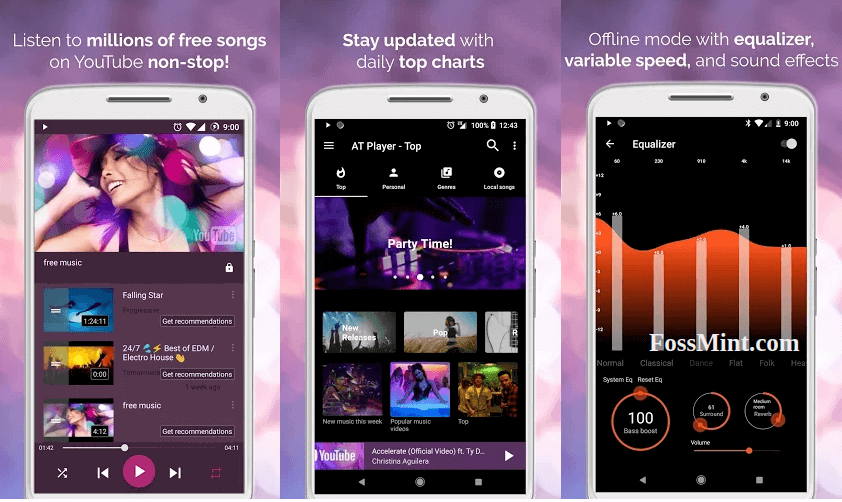There’s something comforting about having your music stored on your device and not having to worry about lousy Internet connections or keeping yourself engaged on long trips. You’ll most likely need a music download app for your phone to get songs onto your device.
Here are some of our favorite free music downloading apps for Android.
4 Best Apps to Download Music for Free on Android
1. Audiomack
Audiomack is a music finding and sharing site that is completely free. It provides a free streaming service for emerging musicians to share their music and grow their fan base.
⇒Join us on Telegram for more Sure and Accurate football-winning tips every day...click here
Audiomack has music from practically every genre, but it focuses on hip-hop, rap, R&B, and electronic dance music. You may listen to these songs in-app or download them in a variety of formats to your device. Audiomack is also available for iPhones and iPad.
- To use Audiomack to download a music, follow these steps:
- Tap the three vertical dots next to the song you want to download.
- Add to downloads by using the Add to downloads button.
2. Audials Play
Audials Play differs from the other apps on this list in a few ways. This software is a throwback to the days when cassette tapes were used to record music from the radio, and it allows you to record songs from a variety of radio stations. The song will then be downloaded to your device as an MP3 file.
- To use Audials Play to record and download music, follow these steps:
- Choose a radio station to listen to and wait for a song you enjoy to be played.
- Select Record song from the three vertical dots.
- Wait for the music to finish playing before tapping Stop recording. You will be able to download this file right now.
3. SONGily
SONGily is available as a free app on the Play Store as well as a paid version that can be downloaded as an APK from the SONGily website. It contains a big music library, however, the majority of the free tracks are covers, remixes, and live versions, which are lawful to download and distribute. Originals are available, but they may be tougher to find on the app.
SONGily also functions as a music player, allowing you to listen to all of your favorite tunes in the app.
To use SONGily to download a song, follow these steps:
- By selecting the three vertical dots at the upper left of the screen, you can select your region.
- By tapping the magnifying glass icon, you can search for the song you want to download.
- After that, tap the music and select the version you want to download. If you have access to the internet, you can stream these to see which is the finest.
- When you’ve discovered the best version, select it and click the download button.
4. Amazon Music
Amazon Prime members and Amazon Music subscribers have ad-free access to millions of tracks. However, it also lets you to listen to a large portion of their catalog for free, with advertisements interspersed between tracks. Even better, the app lets you download music to your device so you can listen to your favorite songs while you’re not connected to the internet.
You may also listen to or download thousands of “radio” stations, playlists, and podcasts on Amazon Music.
- To get tracks from Amazon Music, go to: http://www.amazon.com/music
- Open the app and select the song you want to save. You may also choose and download entire playlists or albums.
- Select the top-right corner’s three vertical dots.
- Select Download from the drop-down option.
- The new music will now be available for offline listening on your Android smartphone.
Conclusion
Fortunately, whether you have an iPhone or an Android phone, you can download music in a variety of ways. Android users may listen to mixtapes from their favorite artists or stream music with the best sound quality with the 5 best apps to download music for free.
You could always check out music streaming applications like YouTube Music (previously Google Play Music), SoundCloud, and Spotify if you’re wanting to stream music and don’t mind paying for the opportunity to download.