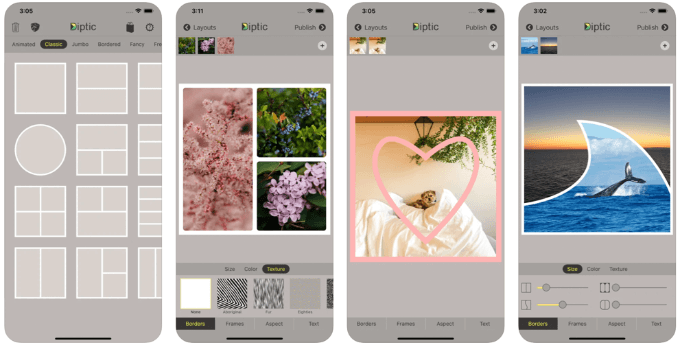Are you looking for a way to edit two or more pictures by adding them together to form a collage, then should read this article till the end because, in this article, you will find the 5 Best Collage Apps for Andriod and iPhone you can use to create your collaged images
Best Collage Apps for Android and iPhone
1. Pic Collage (Android, iOS)
Pic Collage is an Android and iOS picture collage software with hundreds of patterns, backdrops, templates, and grids to choose from in a range of genres and categories. The software offers an easy-to-use interface that allows you to rapidly make a collage and publish it on social media.
⇒Join us on Telegram for more Sure and Accurate football-winning tips every day...click here
You may use the built-in photo editor to enhance your images by adding doodles, effects, and picture frames.
The app’s free edition includes adverts, however paying for a subscription eliminates the watermark and ads. Extra features, like as stickers and layouts, are available in the premium edition of the app.
2. Canva (Android, iOS)
Canva is a fantastic solution for creating professional-looking collages. The software has a variety of tools, functions, and templates, and its workflow is simple and consistent.
To make a collage to publish as a Facebook banner or on Instagram Stories, you may alter the photo size in the app.
Canva will show you numerous unique layout possibilities with example text and graphics once you choose the platform you desire. This allows you to visualize how your picture collage will look and alter it accordingly.
Choose your favorite Photo Collage template, add text or graphics to the photos, and then save it to your device to share.
3. Diptic (iOS)
Diptic is a picture collage tool that allows you to create unique bespoke layouts.
The software has a number of templates to assist you in telling a better story with your images. You may change the color and size of the frames, as well as the cell borders and fonts.
Diptic allows you to create a template that combines photographs, live photos, and videos. You may alter video quality, make photo edits, add music from your iTunes collection, and store custom layouts to use later.
You may make a collage with up to nine different photographs and over 200 different layouts and then publish it immediately on a social networks.
Diptic is a $2.99 premium application. This unlocks more texture packs and layouts, as well as fancy designs like waves, hearts, and peace signs, as well as the removal of watermarks.
Diptic offers conventional and bordered layouts, as well as animated options, to assist you in creating creative collages.
4. Moldiv (Android, iOS)
Moldiv is a free collage program that allows you to edit your photos before adding them to fashionable frames, layouts, or magazine covers.
Crop, exposure, clarity, vibrance, and color are among the picture editing options available, as are over 180 filters. You can also create a collage with up to 16 photographs and choose from over 300 frames with the app.
A professional camera is integrated, allowing you to take images and films.
Moldiv is free, however it has obtrusive adverts and frequent upgrade nags, and it isn’t as user-friendly as similar photo collage programs.
5. PhotoGrid (iOS)
PhotoGrid is one of the greatest iPhone collage applications, promising a fun and creative collage-making experience. Snapchat styles, traditional collages, Scrapbook, 3D cards, and filters that add beautiful aspects to your photographs are among the 15 modules available in the program.
To make picture collages for social media, you may use the program to select themes depending on their aspect ratio. You may modify the backdrop, add stickers, or use various shapes as frames instead of the traditional rectangular or square borders once you’ve placed your photographs in a frame.
PhotoGrid lets you to add up to 15 photographs at a time, and you may customize your collage with over 300 grids, 200 poster layouts, and over 100 filters and effects.
The software is free, however it contains advertisements. To remove advertising and receive premium updates, you may subscribe to the Premium version.