Doesn’t Windows have an excellent file manager? However, it appears that File Explorer in Windows 11 isn’t what it once was.
There is no longer a ribbon toolbar, the features that are displayed are restricted, and certain functions aren’t always available. It might be perplexing and difficult to comprehend.
For certain users, the Windows 11 File Explorer may be deficient in comparison to Windows 10 File Explorer and prior versions of Windows. Why not try one of these better file managers for Windows 11 if you’re one of those people?
⇒Join us on Telegram for more Sure and Accurate football-winning tips every day...click here
Read also: Can I use Windows 11 on PC/Laptop that does not have TPM?
1. Total Commander
Price: 30-day free demo, $40 lifetime license
Compatibility: Windows 3.1, 95, 98, ME, NT, 2000, XP, Vista ,7, 8, 8.1, 10
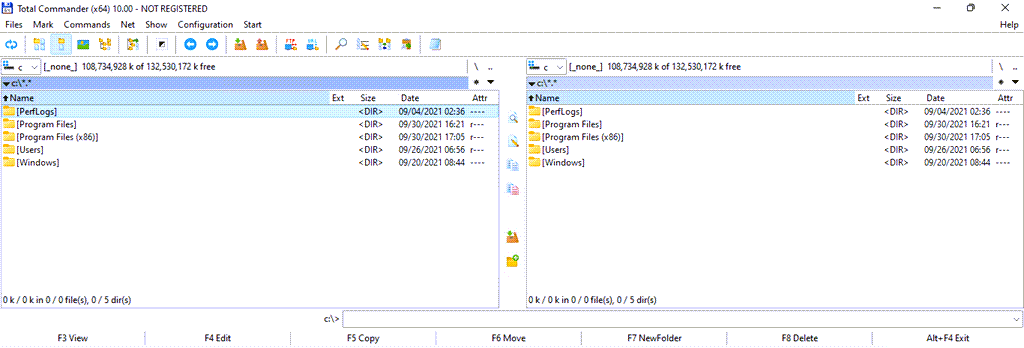
The Total Commander file manager has been around for a long time, as seen by the compatibility list. On this list, the Total Commander file manager is the most popular. It’s quick, full-featured, and comes with a variety of useful features, as well as superb thumbnail and picture preview capabilities. You’ll be familiar with the interface as well.
| Pros | Cons |
| Time-proven | Dated look and feel |
| Extensible with plugins and addons | Customization is a bit difficult to apply |
| Intuitive interface | |
| Customizable interface | |
| Set file transfer speed limits | |
| Plugins available | |
| File compare | |
| Excellent for large file transfers | |
| Dual and single pane | |
| Portable and installable versions |
2. Directory Opus 12
Price: 60-day free demo, $50 Light license, $90 Pro license
Compatibility: Windows XP, Vista, 7, 8, 10
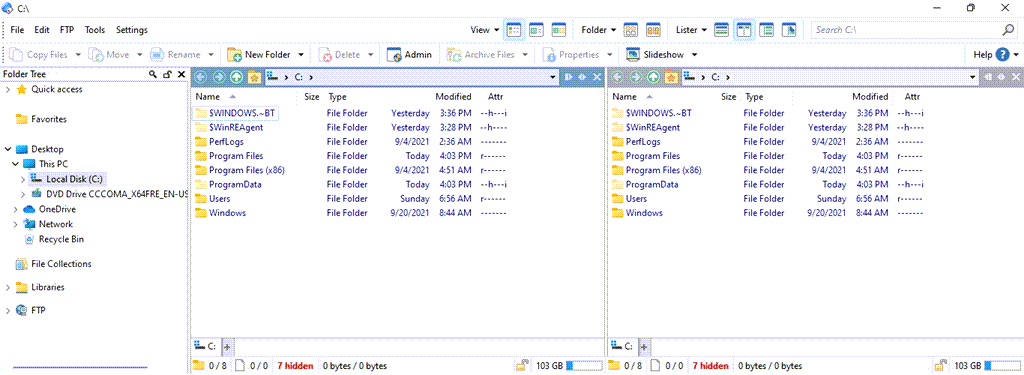
Directory Opus will appeal to fans of Total Commander. This file management program has a somewhat more current appearance and feel.
The features of Directory Opus Pro and Total Commander are comparable, however, Total Commander costs roughly $40 less. The Light version of Directory Opus is virtually a straight substitute for the pre-Windows 11 File Explorer, therefore the Pro version may not be required.
Read also: 4 Tips and Tricks for Windows 10 Sleep Settings
| Pros | Cons |
| Can completely replace File Explorer including launching with Win + E key combo | Cost |
| Save complex Windows searches to run repeatedly | Limited user support |
| Built-in duplicate file finder | |
| Highly configurable interface | |
| Folder tabs to keep multiple folders open | |
| Image preview is high resolution and crisp | |
| Supports all major archive formats like Zip, 7-zip, and RAR. | |
| Fast search | |
| FTP support | |
| Customizable keyboard shortcuts |
3. Xplorer2
Price: 21-day free trial, $30 Pro license, $50 Ultimate License
Compatibility: Windows 95, 98, NT, 2000, XP, Vista, 7, 8, 10
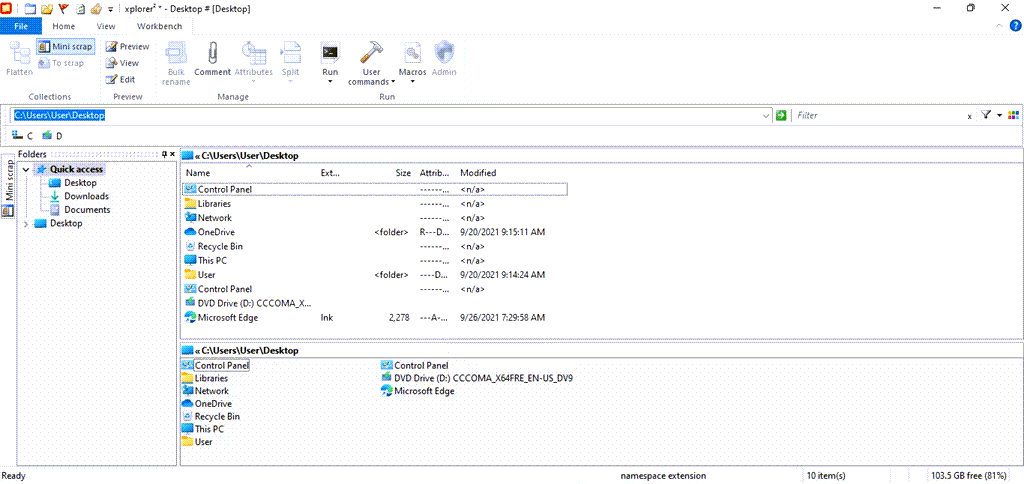
Xplorer2 is a file manager with two versions: a Pro version that is practically a one-to-one replacement for File Manager and an Ultimate version that has all the bells and whistles. When you consider its versatility, the costs are affordable.
A single individual can use the license on many devices, or several users can use the license on a single device.
All of the other powerful file managers on this list have similar features. The UI, on the other hand, is not as user-friendly. However, Xplorer2’s extensive library of video demonstrations comes in handy.
| Pros | Cons |
| Multi-language support | Not as intuitive as others |
| Fast search | Cost |
| Free lifetime upgrades | |
| Extensive documentation with videos | |
| Detachable panes | |
| Highly customizable | |
| Video demo library |
4. Q-Dir
Price: Free
Compatibility: Windows 7, 8.1, 10, 11, Windows Server 2012, 2019, 2022
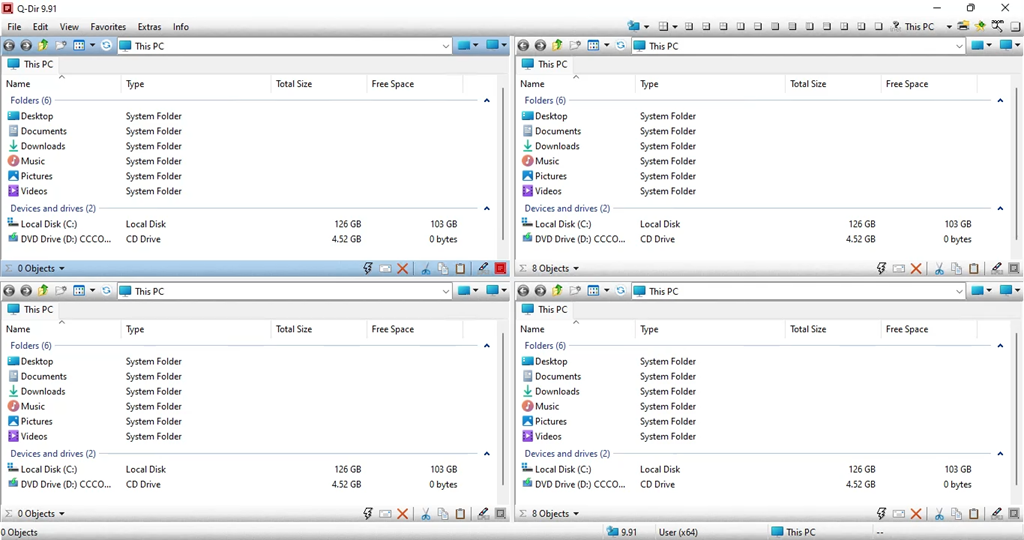
Q-Dir is the first free file manager on our list, and it’s also the first on our list to be designated Windows 11 compatible by the creator. The Q in Q-Dir stands for Quad Explorer, which means that by default, it displays four windows for file management. Of course, this is subject to change.
It also recognizes the native icons for the Desktop, Documents, and Downloads folders in Windows 11. This appears to be a file manager for someone who spends a significant portion of their day transferring files, rather than something a home user could require.
| Pros | Cons |
| Free | Installation was a bit confusing |
| Up to 4 panes | Dated look and feel |
| Installed and portable versions | Documentation is web-based and has ads |
| Printable directory views | |
| Saveable layouts | |
| Small installed size |




