JAMB admission status: Here is a deailed guide on how to check your admission status on JAMB CAPSas well as how to accept or reject the admission.
Have you been offered admission into your desired institution? Are you having some itch in checking your portal? Do you find it hard to accept your admission or even reject it? We this is what this article will answer for you.
In this guide, I will take you through the process of checking your JAMB CAPS in other to Accept or Reject your admission in 2021/2022
⇒Join us on Telegram for more Sure and Accurate football-winning tips every day...click here
Follow the steps below to check your admission status on JAMB portal;
HOW DO I CHECK MY ADMISSION STATUS ON JAMB?
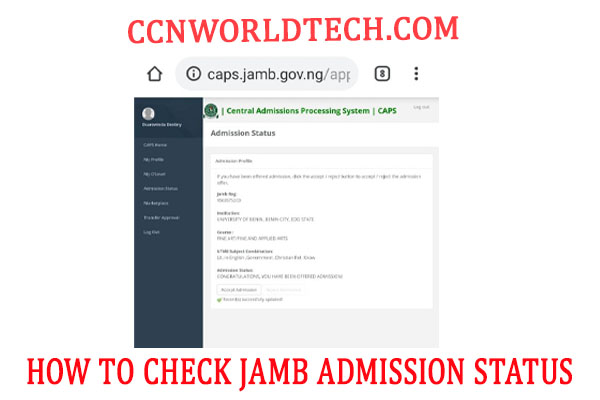
Below is a guide on how to access the JAMB portal and check your admission status.
Please note that you can only access the service if you have a JAMB E-Facility Account.
Remember you used an Email during this process, that same email address and password will be used to login to your e-facility account.
If you forgot your password, you can click on “reset password” and a link will be sent to your registered email address, for you to change your password.
Follow this guide to login to your JAMB admission status portal to check your status.
- Make sure you are using a google chrome browser.
- Change the settings to the desktop site. Click on the three dots or the upward red arrow.
- Then select the “desktop site“. This allows the content of your browser to be like that of a computer system.
- Access the JAMB E-facility via (caps.jamb.gov.ng/app_candidates admission status )
- Input your registered email address and password to log in.
- After successful login, a number of tabs will appear. Click on the tab labelled ” check admission status ”
- Click on “access my caps” which is located by the left-hand side of the screen
- At this stage, you have arrived the CAPS portal. Seven bars vertically arranged to appear by the left-hand side of the screen. Click on “check admission status”.
- You are now there. Congratulations, if you have been offered admission.
How To Accept Admission
Just click on the “accept” button and the page will reload, telling you that the admission offer has been accepted. Try not to make any mistakes while trying to accept the offer. If you as well want to reject the admission offer, just click the “reject” button next to the accept button and your admission will gladly be rejected.
We hope with this guide, you can now access your JAMB portal to check your JAMB admission status (accept or reject your admission). Click here to check your admission status now.



