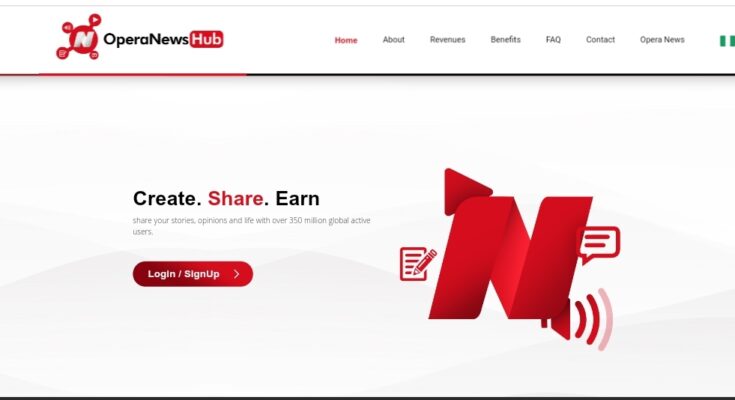If you’re a new Nigerian blogger dying to generate traffic, submitting your website/blog to Opera News is certainly one thing you shouldn’t underestimate. Most new bloggers struggle to drive traffic to their blogs and so, they tend to seek effective ways for generating website traffic.
As a Nigerian blogger, you can leverage on Opera News to draw immense traffic to your blog. This, for a certain reason, is because Opera News is a news app commonly used by a substantial population of Nigerians.
⇒Join us on Telegram for more Sure and Accurate football-winning tips every day...click here
Sincerely, submitting your website/blog to Opera News isn’t any difficult but one observable downside here is that you might not get approval for the website/blog if it violates Opera News’ terms and conditions.
Steps for Submitting Your Website to Opera News
Follow the steps below in order to submit your website to Opera News:
- Create a brief email message with the content press-team@opera.com. Do well to attach the URL of your blog/website to the email message
- Send the email message to the email address of Opera support team socialnetworks@opera.com
- Once you’ve done the above, the support team of Opera is certain to receive your mail. Following that, the team will check out your website/blog to see if it is in compliance with Opera Mini’s approval criteria
- 2 or 3 days after submitting your website/blog to Opera News, you’re likely to get a response from an Opera Mini agent who should furnish you with the necessary requisites/instructions for adding your blog/website to Opera Mini’s news feed. Advisably, you should be patient enough for this response as it might get delayed
- Once you have got the response, do well to provide the needed information in a very simple and concise manner
- Having included the needed information, you should resend your mail and await Opera’s review of your request and site. This review can take as long as 2 weeks
- Following the review, your request will be approved of and the Opera News support team will get back to you. You should comply with the instruction that will be provided subsequently so that your website/blog can start featuring in Opera Mini’s news feed
Getting Quick Approval for Your Website/Blog
It is utterly true that the Opera News team accept requests for blogs/websites to appear in Opera Mini’s news feed. But again, you shouldn’t assume that every blog/website will be considered acceptable by the team. In plain reality, some blogs get rejected completely while certain other blogs/websites get blacklisted. To prevent your website/blog from being banned, blacklisted or rejected by the team, you really have to keep the website/blog in tandem with Opera News’ terms of use.
Based on veritable findings, the best way you can be sure of quick approval for your blog/website is to stay clear of the following:
- Use of titles considered clickbait: Just like many other bloggers, you may want to boost your CTR (click through rate) by using clickbait headlines. Such headlines are termed incongruous because they often stimulate visitors to click and eventually mislead them. If your blog/website is riddled with titles considered clickbait, you should bear in mind that the blog/website isn’t suitable for approval by the Opera News team.
- Violation of copyright: This, really, is a common practice among some bloggers. Besides being a criminal act, copyright violation is just another practice indicating that your blog isn’t suitable for approval by Opera News. If you must avoid getting rejected on grounds of copyright violation, you really have to keep your blog/website content original: ensure all your website/blog items (including images, articles and videos) are free from plagiarism
Making Money on Opera News Hub: What Does It Entail?
Making money on Opera News hub demands that you first join the platform. Following your successful signup as well as linking your Opay account to the news hub, you only need to understand and stick to the tips for making money with your posts. While it’s very realistic to make money with your posts as an author on the platform, failure to comply with the platform’s terms of use (relevant to post publication) may frustrate your effort.
Reading this article further, you’ll find out the step-by-step guide for joining Opera News hub.
Steps for Registering as an Opera News Author
Step I: Creating an Account;
- Click the link here to visit the website of Opera News hub
- After landing on the website’s homepage, locate the Login/SignUp button and tap it
- Subsequently, you’ll have to complete your login using either of Gmail and Facebook
- If you’re satisfied with using Gmail, tap the Continue with Google button and follow the usual login procedure for accessing your Gmail account
- The subsequent requirements are your confirmation login details and providing the necessary information for Opera News Hub registration. In this case, you’ll have to go through the following steps:
- Confirmation of your login account
- Providing your account information
- Providing your author information –this is the information that will describe you as an author for Opera News Hub
Step II: Login Account Confirmation;
You should note that you earlier used Gmail or Facebook account for login purpose. At this juncture, you’re now required to confirm the login information for the chosen account. You’ll, therefore, confirm these items: photo, username and country.
It’s expected that you log in with the appropriate account so that you don’t encounter any hitch in the event of Opera News hub registration.
Provided that you’ve logged in via the appropriate account, you’re free to tap the Confirm button and proceed to the subsequent registration step.
Step III: Providing Your Account Information;
Opera News mandates you to provide such account details as username, category (your niche as an Opera News author; the niche could be any of Relationship, Lifestyle, Entertainment, Parenting, Politics, etc.), profile picture
Step IV: Providing Your Author Information;
For this purpose, you’ll have to provide your personal information in a form. Endeavor to provide appropriate and factual information as the information will be required at the point of payment request. What’s implied here is that if you provide wrong personal information as your “author information”, you may find it difficult to claim your Opera News earnings afterwards.
400;”>Fill the said form and submit it. The submitted form will be confirmed and following that, you’ll be taken to your dashboard directly. At this juncture, you can rest assured of successful account creation. However, bear in mind that the newly created account will undergo an activation process. This activation, which is Opera News’ attempt of reviewing every new account, should be complete in a matter of minutes.
Step V: Adding Your Opay Account to Opera News Hub;
This a vital step which mandates you to have an Opay account and link it to Opera News hub. If you don’t have an Opay account yet, you’ll have to create one by complying with the steps below:
- Head on to Playstore on your Android smartphone
- Locate the search widget and input the keywords “Opay app”
- Select the appropriate icon (for the Opay app) from the emerging search result
- 400;”>Download and install the Opay app
- To set up an Opay account, launch the app and sign up with your phone number (You shouldn’t add the first “0” of your phone number in this case)
- A verification code will be sent to the phone number you’ve provided
- Use the code for your account verification and then log in with your password
- Input your personal info and then create a payment PIN
- Having done the above, you should log in to your email for address verification
Now that you’ve duly created an Opay account, you can proceed to linking the account to Opera News hub by following the steps below:
- Sign in to the Opera News hub
- Navigate to the Account tab and click it
- Toggle downwards to the option CONTACT INFO
- Select OPAY ACCOUNT
- Doing the above will trigger a new page that allows you to update your Opay account
- You’ll find a form into which you can input your Opay number (this, alternatively, is the phone number you used earlier for Opay account creation)
- Fill in your Opay number and hit the Update button
Notably, complying with the step-by-step guide above is all you need to become an Opera News author and start making money with published articles. Meanwhile, all your earnings are withdrawable using the Opay account you linked to Opera News hub.
Following successful Opera News registration and linking of your Opay account, you’re free to start creating posts as an author on Opera News hub.
Clever Tips for Making Money with Your Posts on Opera News Hub
- Don’t go below 150 words –In writing for Opera News hub, the length of your post isn’t what matters most but what is contained in the post. Nonetheless, you shouldn’t keep each post below 150 words so that it can, at least, capture a pretty number of essential details.
- Prioritize viral content –Viral content refers to any information with the potential of traveling a great mile. Such information may symbolize a matter of public interest, educative content or just any informative post that many people will be willing to share.
Conclusion
Hopefully, reading this article has opened your eyes to the procedural guide for submitting your website/blog to Opera News. The article must have also guided you on how to make money from publishing posts on Opera News hub.
While Opera News is a great avenue for writers and bloggers to make money, it’s quite interesting that dozens of Nigerians have made excellent use of the news platform.